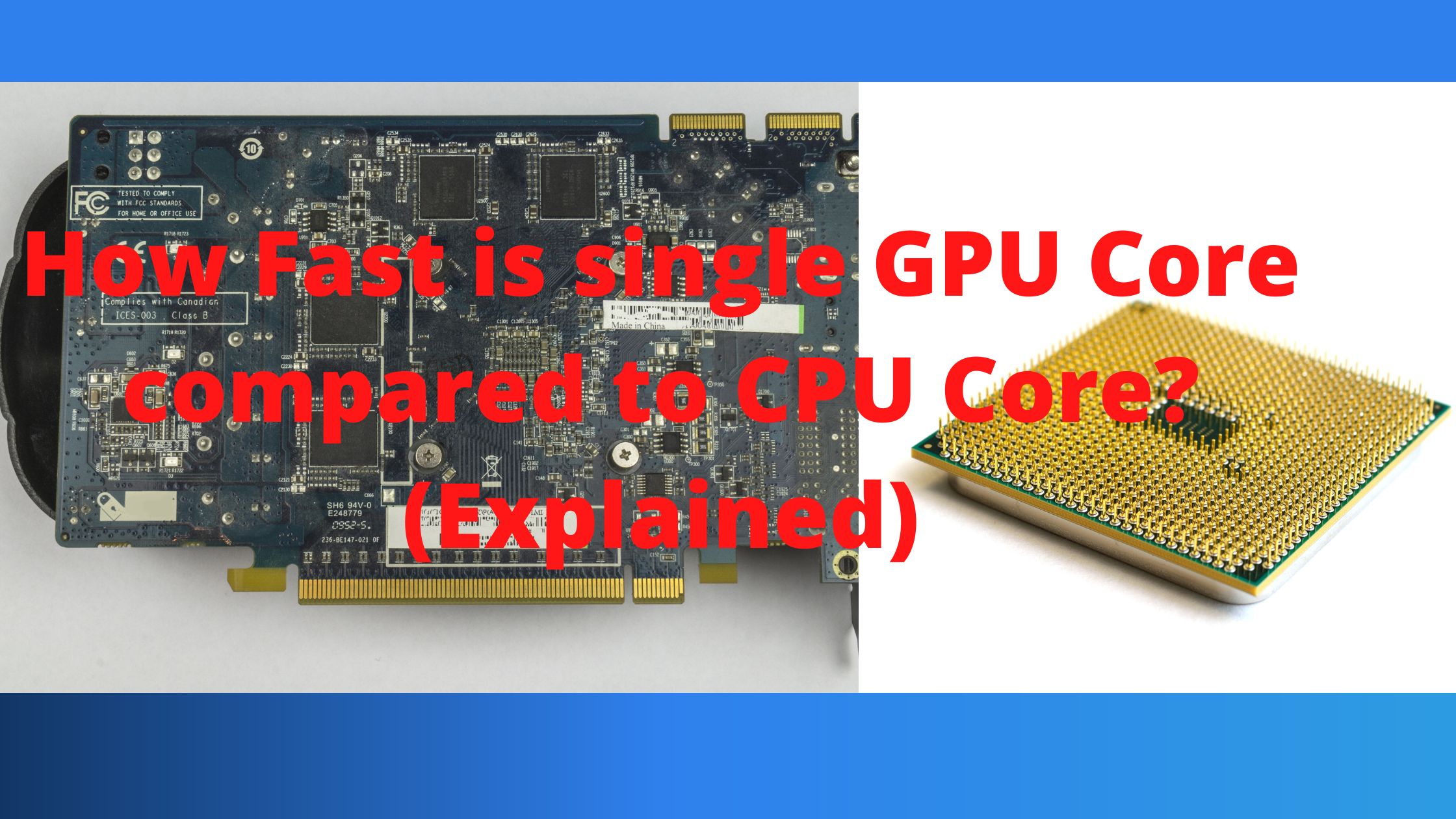How fast is a single GPU core compared to a CPU core? While Central Processing Units (CPU) and Graphical Processing Units (GPU) share many similarities, they also differ significantly in terms of their functions and personality traits.
The ability to compete with the market leaders, such as CPUs, has been made possible by technological breakthroughs, making GPUs appropriate for a variety of applications, including quick image processing.
This blog discusses the compare them, plus, the advantages and reasons that GPUs have over CPU-based solutions, as well as the capabilities of GPUs and CPUs for quick image processing.
But Before getting into the specifics, let’s define CPUs and GPUs and discuss the essential components of quick image processing.
What Do CPUs Do?
The CPU, also known as the heart or brain of a computer, runs the majority of the software. Specific workloads, like image processing, can be too much for a CPU to handle at once. A GPU is made to handle these kinds of applications.
What Do GPUs Do?
Fast image rendering is one of the jobs that a GPU is specifically made for. These customized microprocessors are capable of handling graphically demanding software that would otherwise tax the CPU and reduce performance.
Although originally intended to free up CPUs from performing activities connected to image processing, recent technology has given GPUs the capacity to conduct quick mathematical computations for a variety of other purposes outside rendering.
Important Elements of Quick Image Processing Algorithms
Fast image processing methods contain essential traits like parallelization, locality, and simplicity that enable GPUs to outperform CPUs in terms of performance.
- Since no pixel depends on the data from previously processed pixels, tasks can be processed in parallel.
- Locality: A small number of nearby pixels are used to establish the location of each pixel.
- 32-bit floating-point arithmetic is appropriate for processing images, whereas 16-bit integer data types are typically sufficient for storing.
The following key elements are crucial for quick image processing.
-
Superior picture processing quality
- – Speedy image processing requires quality. To do the same image processing task with varied output quality and resource intensity, you can employ a variety of methods. As opposed to quick but shoddy algorithms, resource-intensive algorithms using multilevel optimization can provide you the required performance advantages and deliver the output in a reasonable amount of time.
-
Maximum Performance
- – You can either tweak the software code or add more hardware resources, like CPUs, to increase “rapid picture processing” performance. A GPU outperforms a CPU in terms of cost to performance, therefore multilevel algorithm improvement and parallelization are key to maximizing its performance.
-
Decreased Latency
- – A GPU provides reduced latency because, thanks to its built-in parallel pixel processing architecture, processing a picture takes less time. The parallelism is implemented at the level of the image lines, tiles, and frames, whereas a CPU has a minor latency.
How does GPU compare to CPU?
When it comes to quick image processing, GPUs outperform CPUs for a variety of reasons.

Cores
A GPU has hundreds of thousands of weaker cores compared to a CPU’s tiny, strong cores.
Count of Threads
A CPU design enables independent execution of each instruction by each thread by allowing each physical CPU core to run two threads on two virtual cores.
The single instruction, multiple threads (SIMT) architecture used by a GPU, in contrast, allows 32 (typically) threads to work on a single instruction, as opposed to a single thread in a CPU.
Processing Type
A GPU is made for processing parallel instructions, whereas a CPU is best for serial instruction processing due to its architecture.
Implementation of Threads
A GPU launches instructions from distinct threads each time by using true thread rotation.
It appears to be more effective as a hardware implementation and is perfect for implementing various image processing algorithms when there is a parallel algorithm and heavy demand.
A CPU employs out-of-order execution, unlike a GPU.
Why Are GPUs Better Than CPUs?
-
Speed
A GPU processes information in parallel, making it faster than a CPU. The peak performance of a GPU can be ten times greater than that of a CPU for hardware manufactured in the same year.
Additionally, GPUs offer higher memory bandwidth and computational capability.
They may do jobs requiring big data caches and numerous concurrent computations up to 100 times faster than CPUs with non-optimized software and AVX2 instructions.
-
Controlling load
A GPU, in contrast to a CPU, can lessen the pressure on the memory subsystem by dynamically altering the number of available registers (from 64 to 256 per thread).
-
Execution of Multiple Tasks at Once
The GPU’s several hardware modules enable the simultaneous execution of numerous completely separate tasks.
For instance, asynchronous copy from and to the GPU, Jetson image processing, tensor kernels for neural networks, video encoding and decoding, GPU computations, and rendering using DirectX, OpenGL, and Vulkan are some examples.
-
Communal Memory
All current GPUs have shared memory, which is far quicker than the L1 cache on a CPU in terms of bandwidth. It’s specifically made for algorithms with a lot of localities.
-
Embedded Programs
For specialist embedded applications like FPGAs (Field-Programmable Gate Arrays) and ASICs, GPUs offer substantially more flexibility and a workable substitute (Application-Specific Integrated Circuits).
Several GPU-related myths
Your card could be harmed by overclocking.
Without really harming the visual card, overclocking may result in a reset of settings (often the CPU), inconsistent behavior, or a crash.
Even though heat and voltage might destroy the card, contemporary GPUs are intelligent enough to throttle or shut down to avoid harm.
Each multiprocessor has a shared memory capacity of just 96 kB.
Each multiprocessor can handle 96 kB of memory if it is managed effectively.
Data copied to the CPU repeatedly can reduce performance.
It’s untrue. The ideal option is to use the GPU for all processing in a single task. You can send the computation results back to the CPU after returning the source data once or asynchronously to the GPU.
Final thought
To summarize things GPUs perform much better than CPUs and are a good choice for quick and sophisticated image processing workloads.
The parallel processing architecture of the GPU reduces the amount of time needed to process a single image.
Software with high GPU performance can provide excellent energy efficiency, cheaper hardware, and lower total cost of ownership.
Additionally, GPU competes with highly specialized ASIC/FPGA systems by offering low power consumption, great performance, and flexibility for embedded and mobile applications.
Related article:
Questions & Answers On GPU vs CPU technology ( which one is better?)