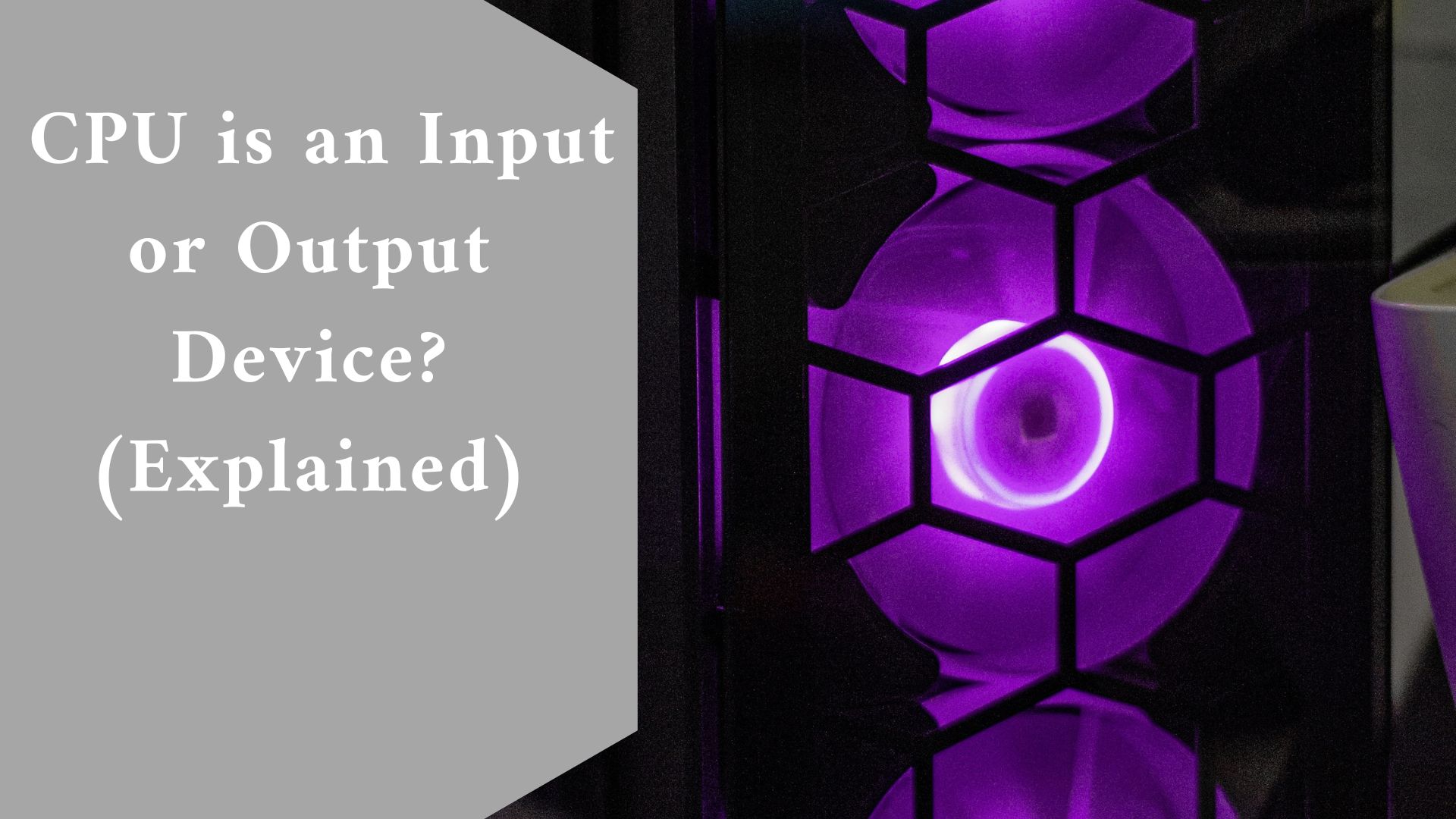The central processing unit, or CPU, is a processing device rather than an input or output device. The CPU is a computer’s brain, and the system would not function without it.
It sends and receives data but is not considered an input or output device because its primary function is to process data and information.
Knowing what kind of equipment a CPU is might help you comprehend how everything fits together.
A computer is made up of many different pieces, and it might be difficult to fathom how they all communicate with one another.
A CPU is a processing device, not an input or output device. It is referred to as the computer’s brain since it can send and receive data from input and output devices.
Since 1970, the number of transistors on a CPU has nearly doubled every year. CPU processing advancements are a primary driving force behind modern computer performance.
Because the CPU handles both input and output functions, it is simple to become perplexed. So it stands to reason that it is one of these devices. However, it is a considerably more sophisticated device than it appears.
Let us first examine the CPU as a processing device before delving into why a CPU is not strictly an input or output device. Then consider what kind of device a CPU is.
What do input and output devices Mean?
It will assist to comprehend both inputs and outputs and identify the primary differences between them to better grasp why a printer is an output device.
Devices for Input
The computer mouse and keyboard are examples of input devices. Input devices, as the name implies, are used to send data to a computer.
A mouse is used to input cursor movements, whilst a scanner is utilized to convert physical media into digital format.
Drawing tablets with displays, such as the HUION Kamvas, serve as input and output devices. It receives and sends data from the CPU.
Input devices deliver data to your computer rather than receiving data from it, such as a monitor, which is an output device. Input devices include the following:
- Keyboard
- Mouse
- Microphone
- Joystick
Devices for Output
Computer output devices include printers and speakers. Printers transfer digital data, such as text or image files, to a physical medium, such as paper. Speakers convert digital audio information into audible sound waves.
Touchscreen devices, such as the Acer UT241Y, perform both input and output functions. It sends and receives data from the central processing unit.
Output devices get data from your CPU rather than receiving data from an input device. Output devices include the following:
- Printer
- Speaker
- Monitor
- Plotter
Is the CPU an input device or an output device?
The central processing unit, or CPU, is a processing device rather than an input or output device. The CPU is a computer’s brain, and the system would not function without it.
It sends and receives data but is not considered an input or output device because its primary function is to process data and information.
The CPU provides sets of instructions to the other components of your computer, allowing them to accomplish tasks. The faster your computer can finish any given work, the more powerful your CPU is.
Your CPU receives instructions from various input devices and sends them to other components of the system for processing.
When you move the mouse, for example, instructions are delivered to the CPU, which subsequently informs your monitor to change its display.
When you launch a new application or download a new file, your processor will communicate with memory devices to save and retrieve data. The faster these actions occur, the better your processor.
Processors such as the Intel Core i7 offer a seamless user experience because they can quickly read and write to your memory unit.
Furthermore, they receive information from inputs and deliver it to outputs faster than low-end processors.
While processors do input and produce data, this is not their major role, hence CPUs are not regarded as input or output devices. Processors, at their most basic, do the computations that allow your computer to function.
The CPU is the glue that holds your computer together. Without it, the many components of your computer would be unable to interact and collaborate.
When you click to open an image file on your desktop, a series of instructions is sent to your CPU. The CPU then connects with your hard drive using these instructions to determine the file it needs to retrieve.
The file is then found on your hard drive, transferred to your CPU, and opened. After that, the CPU instructs your monitor to display the opened image on the screen.
All of the strings are pulled by the processor. The CPU is more than just an input/output device; it also performs sophisticated calculations and communicates with other components of your computer.
Final thought
Understanding what type of gadget a CPU is might help understand how a computer operates. The CPU is a processing device that manages your computer’s internal operations.
It is in charge of every operation and calculation your computer makes. It is critical, and your device would not function without it.
Even though its inputs and outputs data to various sections of the system, the CPU is not an input/output device. It aims to process data and information, which is why it is referred to as a processing device.