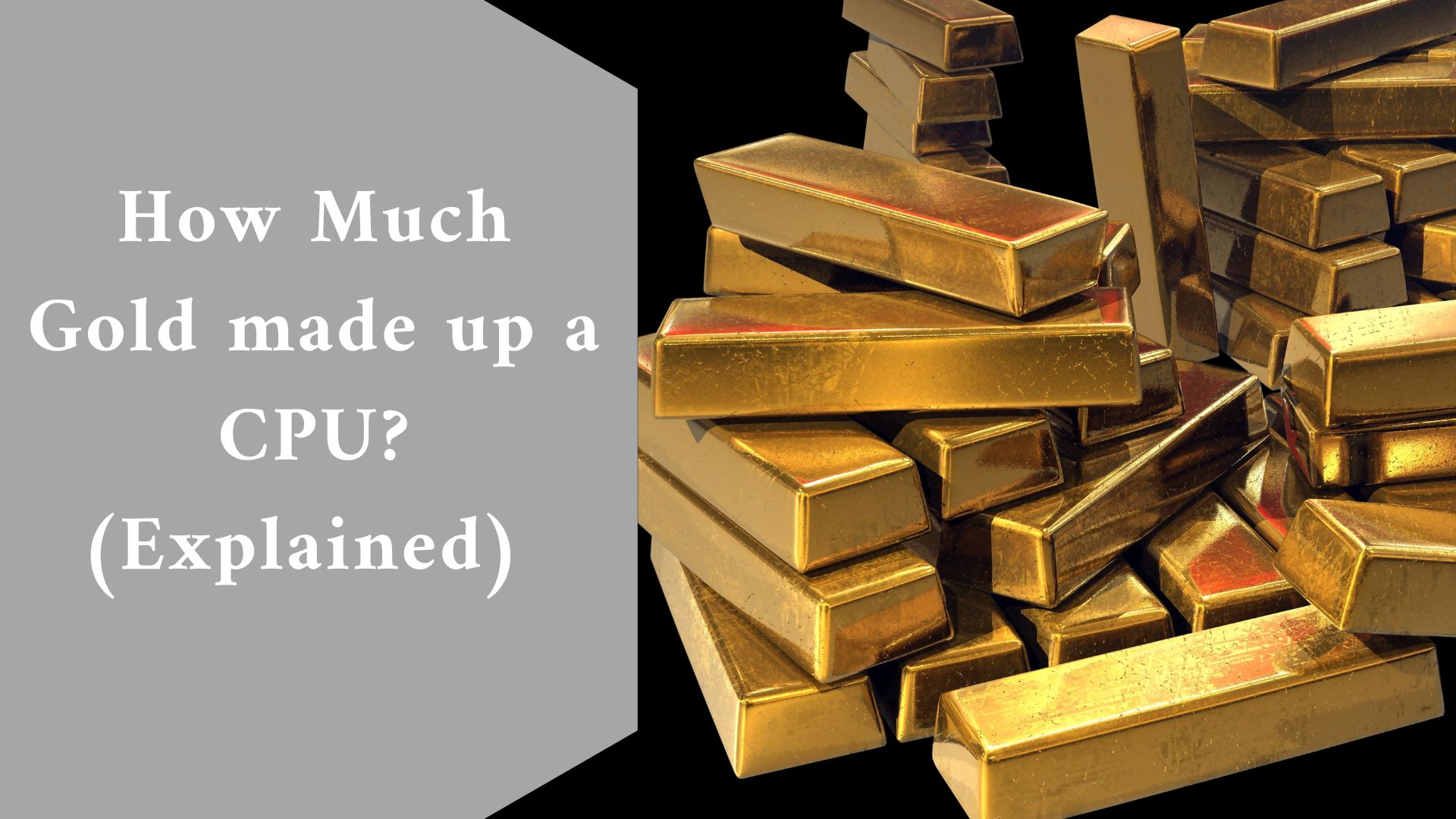Did you realize that computer CPUs contain gold? You undoubtedly do, considering you’re already asking how much gold is in a computer CPU!
Because gold is a good conductor and very malleable, it is used in the pins, caps, and internal wiring of processors. However, you will only acquire small amounts of gold from a CPU, ranging from less than 0.1 grams to roughly 0.3 grams per processor.
Even with today’s high gold prices, you won’t make a fortune collecting gold from old (or new) CPUs, and finding the truly precious ones is becoming increasingly difficult.
Because, certainly, some processors have a higher concentration of gold than others. Older processors typically yield more gold than newer ones since the latter use modern technology that does not rely as heavily on gold.
But first, let’s learn more about this fascinating subject and how much gold you can anticipate acquiring from a computer’s chip.
What is the amount of gold in a CPU?
There is no simple solution because the amount of gold in computer processors varies by model. Different processors have varying amounts of gold.
Older machines (think 386 and 486 back in the day) typically have the most gold, as they have not just the pins and internal wiring coated in gold, but also the processor’s cap.
Even with these older devices, don’t expect to get a lot of gold. The best you may hope for is 0.5 grams of gold, but more often than not, it will be 0.1 grams or less.
New versions do not use as much gold as previous ones. Not only have technological improvements made it simpler to discover cheaper replacements, but they can also use VERY thin gold coatings on the products – sometimes less than 1 micron thick.
This means that the amount of gold in modern processors is usually negligible.
The Intel Pentium Pro, Intel 486, and 386 CPUs, as well as AMD K5 or Intel 8000-series processors, are among the top processors in terms of gold content.
How much money can you make from computer processor gold?
Unfortunately, collecting gold from obsolete computer chips will not make you wealthy until you have thousands upon thousands of them.
Keep in mind that at the time of writing, a gram of gold costs roughly $60.
This means that the most you can hope for are about $30 in gold from a computer’s CPU. However, even with earlier machines, you will only earn $6 to $10 worth of gold per CPU.
Not as good as some make you believe!
However, there is still money to be made if you can get your hands on these old processors for free – or if you already have them. For example, if you have 100 processors, you can get anywhere from $600 to $3,000 in gold.
Also, keep in mind that older motherboards include minor amounts of gold, so if you have ancient computers, you can boost the gold value slightly.
What is the purpose of using gold in a Processor?
Gold is utilized in computer CPUs for a variety of reasons, the most notable of which is that metal is an incredibly efficient conductor of electricity and also very robust.
But first, let’s go through all the reasons why gold is employed in computer processors!
Corrosion-free and long-lasting
Gold is a fantastic and extremely efficient conductor. It is also devoid of corrosion. This makes it more durable, extending the shelf life of the products on which it is used. Furthermore, gold does not rust.
Ductile and malleable
Gold is also incredibly malleable and ductile, making it an ideal material for the wiring components within the CPU.
This also implies that, as technology has advanced, thinner layers can now be added to the components, providing the same benefits but utilizing less gold.
Excellent connectivity
The gold has the incredible characteristic of adhering to the materials on which it is plated. Gold, unlike silver, has a stronger connection and is not predicted to fall off or chip.
When it comes to transporting energy, it is also faster than other metals and materials.
Is it possible to extract gold from CPUs at home?
It will be difficult to extract the gold from your computer’s processor. If you want to do it at home, be aware that there are numerous precautions you should take because you will be working with potentially dangerous chemicals and sharp tools.
To say the least, extracting gold from a CPU is challenging for most people, especially those with no prior knowledge. Accomplish this only if you are completely convinced that you can do it; otherwise, it can be dangerous.
So, before you begin, be certain that you have taken all necessary measures, the most significant of which are stated below:
- Wear sturdy rubber gloves, eye goggles, and a safety mask to protect yourself from chemical fumes.
- Make sure you’re in a large enough, well-ventilated space with no flammable things nearby.
- When working with sharp tools, use extreme caution.
- Never leave any of the materials you’re working with unattended.
With these fundamental safeguards in mind, let’s get to the critical part:

How can you get gold out of a processor?
A screwdriver, an ATX power supply tester, cable testers, and multi-testers will be required in addition to the safety equipment specified above and the processor(s).
You’ll also need the following chemicals for gold recovery: borax, hydrogen peroxide, muriatic acid, and methyl hydrate.
The Chemical Bath Technique
As the name implies, this entails immersing your processor (and, if applicable, your motherboard) in a bath of chemicals that will dissolve the valuable metals.
This will separate other metals from the processor as well as gold. You will receive copper, zinc, and nickel, all of which are far less valuable.
First, if your processor has an aluminum cap, remove it along with anything else that may be removed using a sharp instrument such as a screwdriver.
In a bucket large enough to accommodate your belongings, mix Muriatic acid and a 2-5% solution of hydrogen peroxide in a 2:1 ratio. This will activate the acid and cause it to begin bubbling.
Place the processor in the liquid while wearing your safety equipment, and it will begin to dissolve it.
Important: The gases emitted during this operation are extremely harmful and could cause you to pass out. This is why protection is critical at this moment!
As the acid degrades the gold, it will begin to float on top of the liquid, resembling tiny golden flakes.
These can be removed with wooden tools (which should be washed immediately after use) or by straining. You may even use a coffee filter for this; just make sure you don’t reuse it!
Final thought
Some believe that extracting gold from a processor or computer is a highly profitable way. However, if you simply have one or a few processors, there isn’t much money to be made.
Buying old computers to transform them into gold is rarely profitable. It is advisable to simply purchase the best laptop for personal use and enjoy it as is!
However, depending on the situation and your background, particularly how open you are to employing chemical procedures to extract gold from a processor, this may be easier than others believe.
It might also be profitable if you already have a lot of old processors and motherboards lying around. Now that you know how much gold is in a processor, you can make your own decision.
Pros and Drawbacks Of Windows OS On Your Devices (Explained)