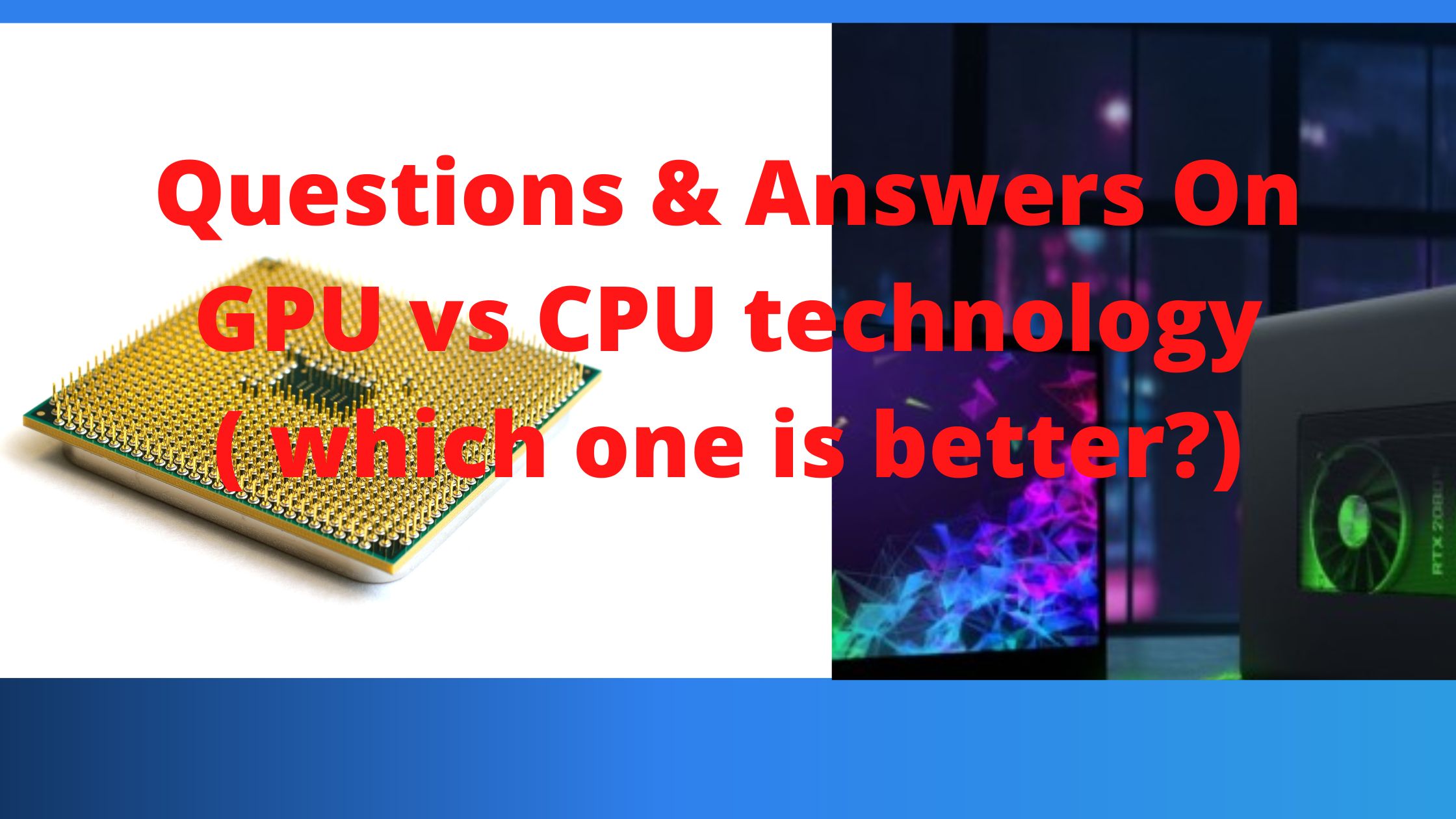Does GPU technology offer more benefits than CPU technology?
Due to its parallel processing, the GPU operates at a substantially faster rate than the CPU.
If they were manufactured in the same production year, GPU peak performance may be ten times that of CPUs.
A GPU offers faster memory transfer and higher computational power.
The capabilities of GPUs and CPUs for quick image processing jobs will be covered in this article.
We will contrast the two types of processors and demonstrate the advantages of the GPU over the CPU. We will also discuss how and why image processing on a GPU can be more effective than equivalent CPU-based approaches.
What is the Essential requirements for quick image processing
The following are the main factors that are crucial for quick image processing:
-
Performance
There are two approaches to maximizing the speed of image processing: either by adding more hardware resources (particularly, CPUs) or by optimizing the software.
GPU performs better than CPU when comparing the price to performance of their respective capabilities.
Parallelization and rigorous multilayer (both low-level and high-level) algorithm optimization are the only ways to fully utilize a GPU.
-
Quality of image processing
The quality of the image processing is another crucial factor. For the same image processing task, different algorithms with varying resource requirements and output quality may be utilized.
For algorithms that consume a lot of resources, multilevel optimization is very crucial and has significant performance advantages.
Advanced algorithms will produce results in a time that is reasonable after applying multilevel optimization, about as quickly as quick but crude algorithms.
-
Latency
The architecture of a GPU enables parallel pixel processing, which lowers latency (the time it takes to process a single image).
Since parallelism in a CPU is implemented at the level of frames, tiles, or image lines, CPUs have relatively low latency.
Is Using More GPU or CPU Better?
Images are rendered by both a CPU and GPU. Naturally, it’s up to you whether or not to utilize both, but I wouldn’t advise it.
Although rendering on a GPU should be quicker than rendering on a CPU, memory management issues could slow this process down.
When Might Using GPUs Over CPUs Be Beneficial?
GPU platforms have the following advantages in addition to those they have over CPUs: High Data Throughput: GPUs use a large number of potent cores that collaborate to carry out the same tasks on a variety of data items at once.
In other words, a GPU can send enormous amounts of data in a compressed format, which allows it to perform some jobs far more quickly than a CPU could.
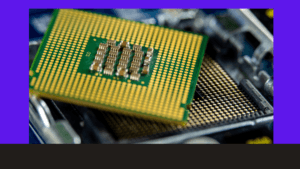
Does Machine Learning Need a GPU More Than a CPU?
As you work with bigger volumes of data and have a large budget, a machine learning CPU or GPU is likely to perform better for some tasks.
Deep learning that uses GPUs can typically handle computations involving enormous volumes of data.
What Does GPU Throughput Mean?
When the task takes longer than anticipated, there is a delay. Put two into one if you want to finish the work twice in a certain amount of time.
When Do You Use Your GPU and CPU?
A GPU will never perform better than a CPU in a certain circumstance.
The more options the system uses (such as random access memory, mid-range calculation, operating system administration, and I/O activities), the faster the CPU becomes.
How much more quickly does GPU training compare to CPU?
As a result, here is what we discovered. Although the GPU requires additional setup work, its performance should more than makeup for this cost.
We were unable to compare the performance of the 2080 RTX GPU CNN training to that of its sibling GPU using a Ryzen 2700X CPU alone. As a result, while employing the GPU, the necessary training time was cut in half.
Why Does GPU Perform Machine Learning Faster Than CPU?
is a time-consuming technique that requires lots of matrix multiplication and other operations to achieve GPU-powered deep learning. A CPU frequently has 12 cores, whereas a GPU frequently has thousands of cores.
GPU vs. CPU: Which is stronger?
Despite having more processors, a GPU is less powerful than either a CPU or another GPU in terms of clock speed.
Additionally, GPU cores employ specific instructions as opposed to generic ones. This is not a problem because GPU computing is incredibly effective for certain specific processes.
Does Having a Better GPU or CPU Matter More?
It was simple to respond to your inquiry on how crucial an AMD graphics card is for playing PC games well.
The majority of games require graphics cards, which have significantly more rendering power than CPUs, so this is the case (computers do).
What Role Does GPU Play in Machine Learning?
What are the advantages of using GPUs in computer science for deep learning? GPUs can enable multiple, concurrent computing.
While training procedures can be distributed more widely, machine learning can operate more swiftly.
With GPUs, you can build up an infinite number of cores that can use greater resources while being effective.
GPU vs. CPU: Which is better for AI?
GPUs are known to train AI deep neural networks (DNNs) significantly more quickly than conventional CPUs due to their higher density of execution units (cores).
What the is the rapid image processing algorithms mean
Here is a quick explanation of each quality:
- Locality – A small number of pixels that are next to each other are used to calculate each pixel.
- Good parallelization potential – Tasks can be processed in parallel since no treated pixel is dependent on the data from any other processed pixels.
- Precision arithmetic for 16/32 bits – Typically, 16-bit integer data types are sufficient for storage while 32-bit floating point arithmetic is sufficient for image processing.
Final thought: Why are CPUs still being made when GPUs are so much faster?
We’ve reach the following conclusions:
For handling difficult image processing jobs, GPU is a great CPU substitute.
Compared to a CPU, a GPU performs efficient image processing solutions at a considerably greater rate.
For confirmation, we advise you to look at other posts on the Fast video blog that cover other use cases and benchmarks on various GPUs for widely used image processing and compression methods.
Parallel processing of image pixels is made possible by GPU architecture, which reduces the processing time for a single image (latency).
Software with excellent GPU performance can lower such systems’ hardware costs, while great energy efficiency lowers power usage. Those based solely on CPU have a higher total cost of ownership than systems based on GPU.
For mobile and embedded applications, a GPU may compete with highly specialized FPGA / ASIC solutions thanks to its flexibility, high performance, and low power consumption.
Someone can considerably improve the performance of activities using neural networks by combining the skills of CUDA/OpenCL and hardware tensor kernels.