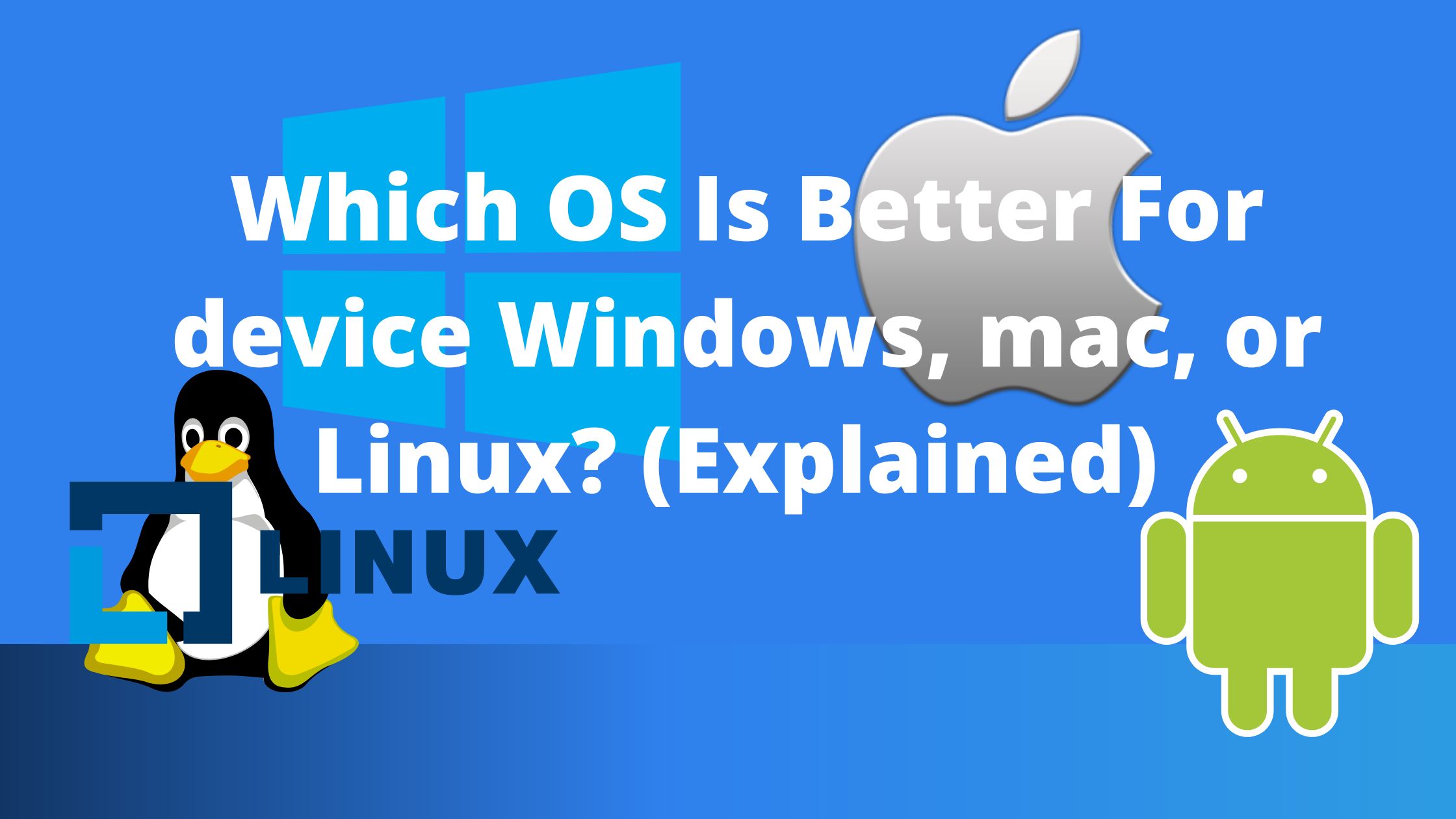Which Operating System Is Better, Windows, macOS, or Linux is deal for your devices?, Are you looking forward to buying a computer or laptop and not sure the best operating system that is better? When it comes to operating systems, the three best choices are available on the market.
Before we go further, let’s understand first what an operating system is.
An operating system is just software that helps in the management of a computer’s hardware and resources while offering some common services that enable you to run different programs. To any computer, an operating system must be there.
There has been a significant improvement in computer technology over the past years evolving from bulky machines into sleek, performance-focused devices.
As we are speaking now, three major and best-operating systems are used in modern computers. They include; windows, macOS, and Linux.
In this guide today, we are going to review all three operating systems and their use cases so that you can choose the one you think is the best.
Windows
The first operating system to start with on our list is the Windows operating system. It was manufactured by the largest software company called Microsoft.
Microsoft Windows was first revealed to the world in 1985 and it has maintained its powerfulness in the world market despite going through ups and downs.
Microsoft Windows runs almost all computers globally. Due to its popularity, after it released Windows 10 and a free upgrade to Windows 11, Its growth has grown even higher.
Ease of Installation
Installing windows on a computer is very easy. And also windows is almost compatible with most machines’ hardware, that’s why it’s so popular.
The other important thing about windows is that you can even purchase a windows disc or digital copy that will enable you to create an image and install windows on your own.
Installing windows is very easy and anyone with some basic computer knowledge can just install it freely as well by following some tutorials or on our next guide.
Price
If you are using Windows and would like to upgrade to Windows 11, upgrading to Windows 11 is very easy.
If you just want to have just a new operating system whether that is Windows 7, Windows 8, or Windows 10, then prices only range around $150.
Software usability and performance
When it comes to software usability and performance, here windows always takes the lead. If not all then most of the software runs on windows smoothly without causing its performance.
To add to this, windows are also very versatile and most software Engineers develop programs that run natively on this platform.
For people who are gaming addicts, then there is no way you will ever get away from windows because Microsoft company has been greatly focusing on improving gaming performance and most software Engineers take advantage of options like DirectX 12, extracting the max performance out of a GPU and CPU.
Backups
Microsoft company has made it easy to create backups on windows 11 by offering a built-in system utility that allows you to easily create different backups and you can restore them whenever you want.

-
macOS
Mac Operating system is developed by Apple company. This is also one of the biggest operating systems out there on the market.
macOS has a relatively small base compared to the might of windows. Even though the mac Operating system is the biggest competitor of windows, it has taken a very different route.
Installing a Mac operating system is very different from the way you install windows. It is not possible to buy a copy of macOS and install it on any computer.
Also, macOS is not pre-installed and shipped with other computers as in the case for windows. The only way to get it is with an iMac, MacBook, Mac Mini, or other official Apple hardware.
Ease of installation
Unlike windows where you have to buy a copy and install it on your computer machine, there is no installation of macOS as mostly the operating system comes pre-installed with every MacBook and iMac. You can only run updates for you to get recently updated features.
macOS updates are unlike in windows where they are very frequent, you will not have to worry about your mac running updates as it will do it by itself when it has access to the internet.
Software usability and performance
The popularity of macOS is due to its ease of use and its deep integrations with the Apple ecosystem.
Many people say that installation and management of the application are very easy even more than in windows.
Even if it is based on Linux, Mac operating system allows you to install software directly from the App Store, or other applications let you download a disk image file, and then you just drag the icon into the application folder to install the app.
Backups
For you to back up your important stuff in your machine, you will need to use a simple tool called Time Machine.
This allows you to choose whether automatic or manual backups and even create a backup on an external drive just like windows.
-
Linux
The third best operating system on our list is Linux. This OS is widely used by software engineers. It is well known for its versatility and unlike windows and macOS, Linux is entirely open source allowing you to modify or customize it.
Ease of installation
It is easy to install Linux Ubuntu software, you will need to head to the official Ubuntu software and download the latest version and then boot to your USB.
Software usability and performance
When you make a comparison with Windows and macOS, Linux usability is limited. It is not easy to run new software on Linux since not all programs offer native support.
Therefore to achieve this, you will have to install a compatibility layer like wine.
Installing applications in windows is somehow complicated. You will need to be familiar with the command line interface tool as that is what you will be using mostly.
Most people see this as very technical.
Backups
It is not that simple to run backups on a Linux machine, you will need to be familiar with the command line as we have previously seen.
Which operating system is better, Windows, macOS, or Linux: Final thought
Of the three best options that we have looked at today, all three operating systems are good on their own.
Choosing what to use depends on you and your demands. For example, if you prefer complicated use of the command line to execute programs and do a lot of operations, then Linux is the best choice for you.
If you are a software developer and would like an operating system that will give you peace of mind while developing your programs, the Macs Operating system will be the best for that.
If you want an operating system that will allow you to play games uninterruptedly, then windows are the best choice for you.
Related article:
How Do I install Windows 11 On Any unsupported PC? (Explained)