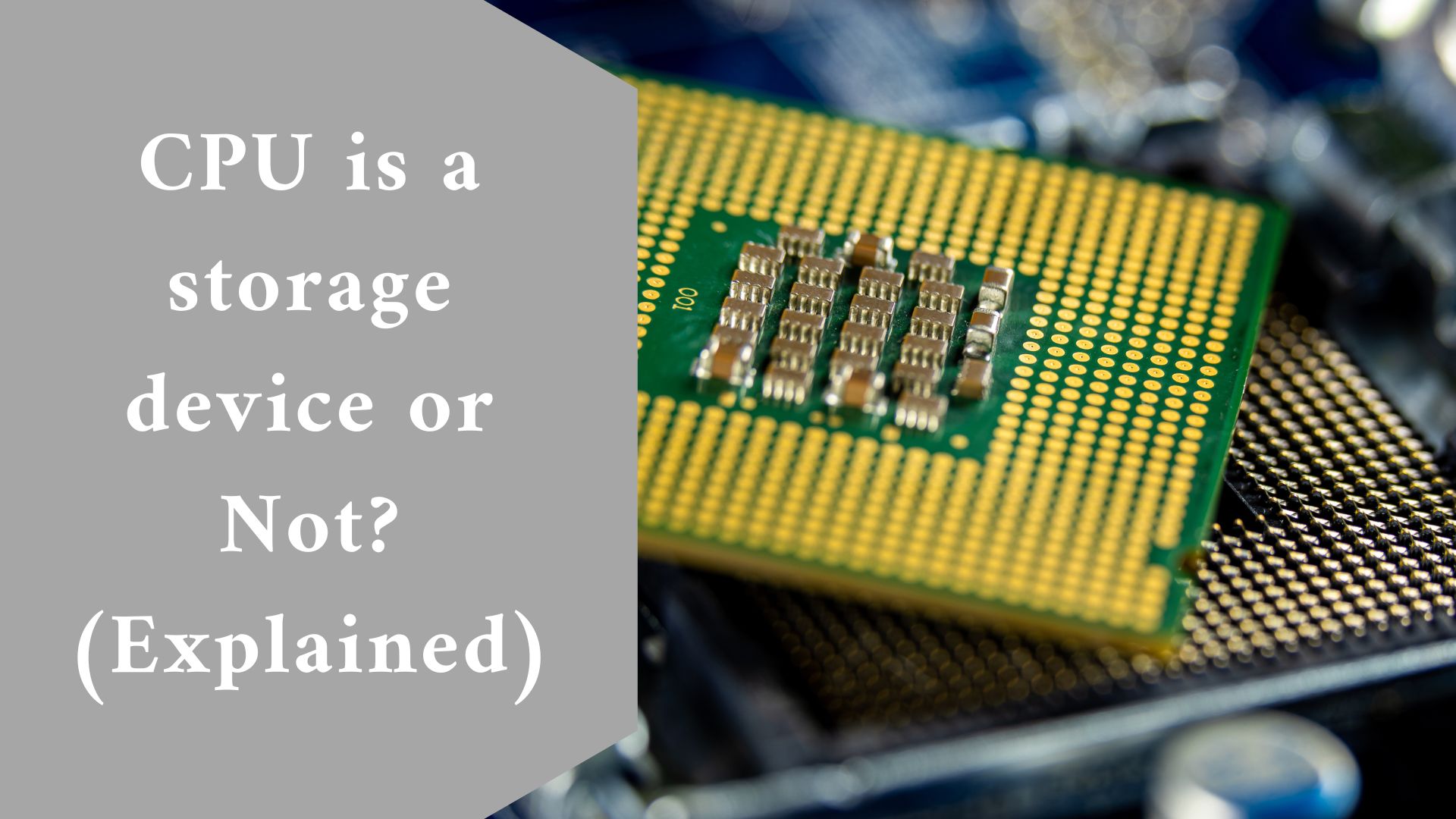Peripheral devices include storage devices such as hard discs. Yes, the CPU is the brain and major component of the computer, and all other devices are connected to the CPU via plugs and antennas, allowing various functions and operations to take place; thus, all devices other than the CPU are peripheral devices.
What Are the Primary Purposes of a CPU?
The CPU, or Central Processing Unit, is the computer’s heart and brain. Many of us are unaware of how critical this component is to computer performance.
How many of you have been puzzled about the CPU’s basic functions? This article will answer that question, as well as others, such as:
- Why is it critical to have a good cooling system in place to keep the CPU at the proper temperature?
- Why is it critical to keep the CPU from overheating?
Common CPU Terms
Term |
What It Means or Does |
|---|---|
| CPU | Central Processing Unit, or the heart and brains of the computer |
| Binary Code | A sequence of ones and zeros, or the language into which your CPU translates all data |
| ALU | Arithmetical Logical Unit, responsible for all mathematical and logical operations |
| Program Counter | Tracks which instructions the CPU should execute next when processing data |
| One hertz | The speed at which one operation is performed per second |
| Multi-core processor | A CPU with two or more independent cores, so it can do more than one thing at once |
The Brains of the Computer
As previously said, the CPU is analogous to the human brain. The CPU processes every activity you perform on your computer. The CPU is the device that controls all of your computer’s functions, and its performance is based on simple mathematical processes.
Assume we’re adding two numbers with a calculator. You use your keyboard to enter the numbers. The keyboard controller converts all of the data into binary code.
Binary code is made up of 0 and 1 sequences. This data is then delivered to the registry before being passed to the CPU. The CPU includes an ALU (Arithmetical Logical Unit). All mathematical and logical processes are handled by the ALU.
Your request to add two integers is routed to the CPU and then to the ALU. The ALU adds the binary numbers and sends the result to the CPU, which sends it to an output device.
Adding two numbers is a simple example, but it demonstrates the fundamental functions of the CPU.
Every action you take on your computer is linked to this central unit in some way, so keeping your processor in excellent shape is critical. Overheating, in particular, can cause your CPU to fail.
The CPU’s Four Primary Functions
The CPU executes instructions received during the data decoding process. The CPU goes through four main processes when processing this data:
- Fetch: Each instruction is saved in memory and assigned a unique address. This address number is obtained by the processor from the program counter, which keeps track of which instructions the CPU should execute next.
- Decode: All executable programs are turned into Assembly instructions. Assembly code must be decoded into binary instructions that your CPU can understand. This is known as decoding.
- Execute: While instructions are being executed, the CPU can do one of three things: perform ALU calculations, relocate data from one memory region to another, or jump to a different address.
- Store: After processing instruction, the CPU must provide feedback, and the output data is written to memory.
The number of operations a CPU can perform is determined by its speed, which is expressed in Hertz. One hertz is the rate at which a single operation is completed in one second.
The speed of a computer is often measured in gigahertz. 1 GHz is the pace at which the CPU can complete one million basic jobs. The shortest steps that a processor may accomplish are considered “simple tasks.”
The CPU typically understands and executes assembly instructions that last four cycles. The faster your CPU, the more instructions it can complete in one second, but don’t be fooled by this figure.
The speed of the CPU is not the only statistic that determines the performance of your computer. Many other factors, such as CPU architecture, cache size, and bus speed, must be considered to obtain independent results.
When shopping for a processor, don’t just go for the fastest one. Consider all of the variables.
Multi-Core Processors
A multi-core processor is a processor with two or more separate cores. Cores function similarly to traditional processors in that they execute program instructions.
The main advantage of a multi-core CPU is that it can execute multiple instructions at once. This feature dramatically improves performance speed. On multi-core computers, all programs with parallel processing capabilities can run.
How Can I Evaluate the Performance of a CPU?
CPU performance can be measured using a variety of benchmarks and techniques. These tools impose a strain on the CPU, but because a computer’s overall performance is comprised of numerous components including the CPU, RAM, and video processor, among others it is critical to employ testing benchmarks that analyze all of these components at the same time.
Sandra, which must be purchased, and Cinebench, which can be downloaded for free, are examples of these programs. Look for the greatest solution that meets your needs and matches your budget.
Final thought
CPU plays a very important role as a component of a computer system. It controls everything that the computer performs and that means that a computer can’t do without a CPU.
We believe that this guide was helpful to you, kindly leave us a comment in our section below.
Related Article
How to Fix Backlight Bleeding on Led/LCD in Easy Steps (Explained)