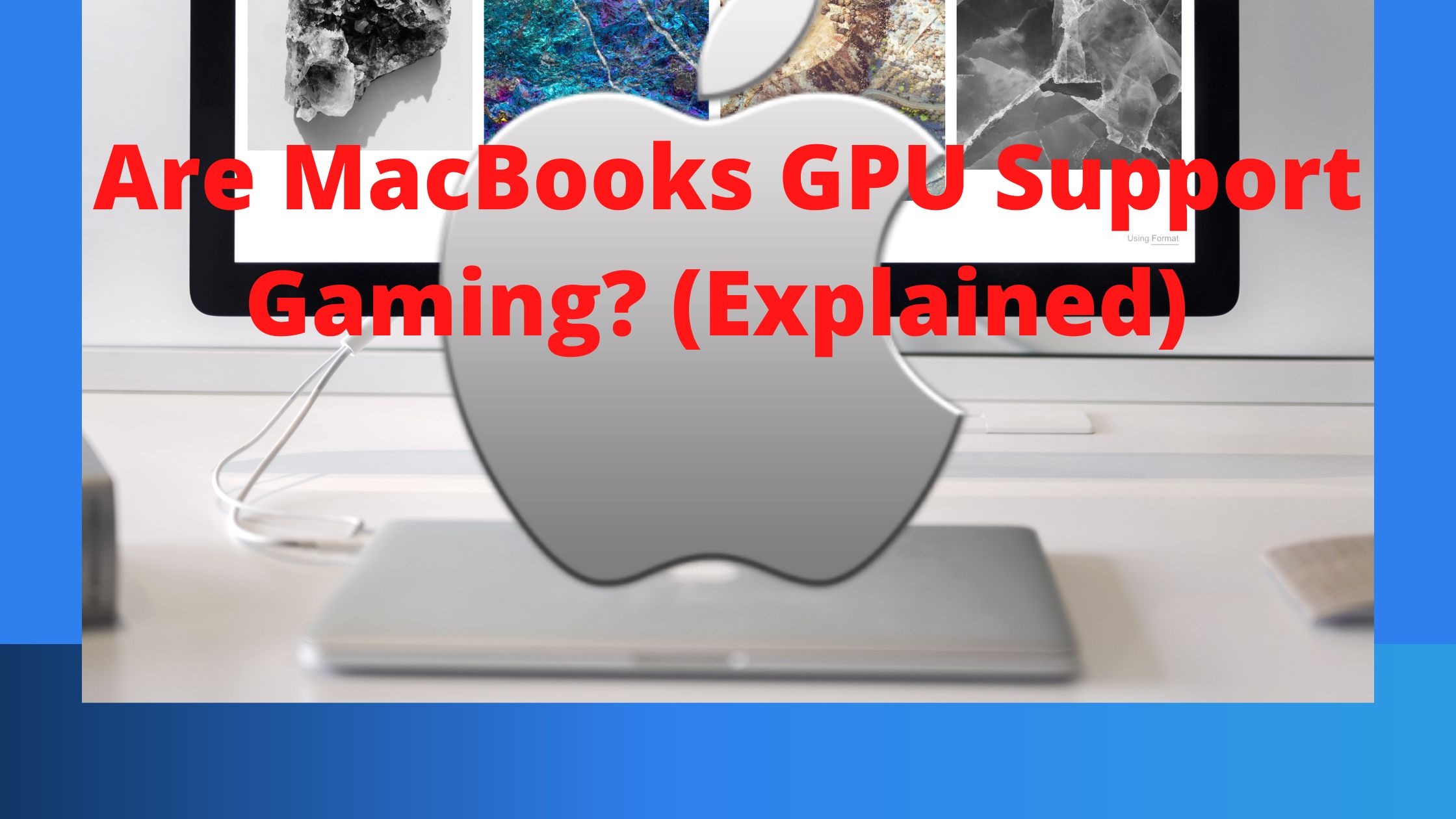Are you a gaming lover and would like to know whether MacBooks are good for gaming purposes? Well, if you are looking forward to spending time on Apple gaming, you might think that it would be ridiculous.
Even though Mac has always concentrated on creating devices that are for working purposes, they had to rethink again about people who love gaming and that’s why we are going to answer this question in our today’s guide.
Macs for a long time were not supporting gaming as Windows PCs do. In this guide today, we are going to see if Apple computers are becoming able to play card games.
Do MacBooks support gaming?
No, MacBooks are not made to play games. You will not have good gaming experience on a MacBook if your main reason of buying it is gaming.
Mostly these products are built with the main goal being software optimization and other functionality. This concentration on software optimization has left out room for hardcore computer games. They are just not made to do this.
Let’s start with some fundamentals that distinguish Macs from other gaming computers.
Basics
Integrated vs discrete GPUs
To first understand this, GPU means graphics processing unit. It generates the capability of displaying graphics on your monitor’s memory.
An integrated GPU is where you find both the CPU and GPU as part of one unit. This signifies that the graphical processes and the computer’s overall processing unit share the same chip.
Do Macs have GPU?
Macs computers have their own GPUs that are designed by Apple. Therefore, these devices are only meant to run exclusive on iOS operating systems such as iPhone.

Macs for Gamers to avoid
Even though gaming on Mac is becoming more common, there are still Macs to avoid in case you have plans to use your Apple device for gaming. They include;
The Mac Mini
Mac Mini is an Apple product. It is a great desktop Mac for almost all the needs of your computer. You should know that Macs GPUs are not that powerful to play games.
The MacBook Air
My warning to almost all gamers is to avoid MacBook air completely because they have very low GPU power. If your purpose is gaming, then this product will not be the best choice for you.
Things to consider if you love gaming
If you have to play games on Macs, then consider the following;
MacBook Pro 16 inch
This gadget will give you excellent gaming experience and it is the only machine that have been built with emphasis on gaming even if we all know that it cannot be compared to that of the windows. You should note that this gadget is not that pocket friendly.
This Apple product has a discrete GPU, which means that you can easily upgrade it anytime that you want without impacting your CPU and it also has a very brilliant screen resolution.
It is sleek and big and when it comes to gaming, it is the best choice. You can check out the current price here >>> .
21.5 inch iMac
This Apple product gives Mac users a brilliant 4K display. It is also probable to upgrade the existing discrete GPU, which is no longer capable of handling the gaming tasks of moderate graphically powerful games.
Other than doing some improvements, you will be sure to receive over 1TB of storage and a screen display that is impeccable. You can check out the current price here >>>
The Decision
If you really want to play video games on Mac devices, then the best choice will be the M1 MacBook pro 16-inch.
This gadget is very expensive even if it comes along with beautiful features such as quality products and design that is very attractive.
The MacBook pro 13-inch is somehow an old version that can support light games.
This device does not have that much gaming power, but if you love gaming and also love Macs, then this will be a better choice for you. It will help you save some coins to do it with something else.
While their emphasis on software optimization limits their ability to engage in games like Death Getting stranded, Macs are more suited to casual gaming.
Final thought
Are MacBooks good for gaming? From our guide, we have seen that Mac products are not that powerful when it comes to hardcore gaming as their GPUs are not that powerful.
Most of these Apple products are built with a focus on development and designing but not gaming.
Some Mac gadgets such as the ones we have seen in our guide have fantastic features such as a 4K digital display and discrete GPUs, which means you can smoothly improve whenever you wish.
Previously, Mac computers did not support games at all. So playing video games were difficult.
It was until recently when they introduced the M1 chip which was somehow powerful than their earlier processors.
Even though they had to invent the M1 chip, they have not really achieved a lot in the gaming sector when compared to their best rival which is windows.
But if you must use a MacBook and would want to do gaming, then I recommend to use the MacBook pro 16 inch.
Also you should remember that you can install a windows operating system on your MacBook and run the windows games without any limit. This will help you enjoy all games that windows provides and the ones that are not available in Macs.