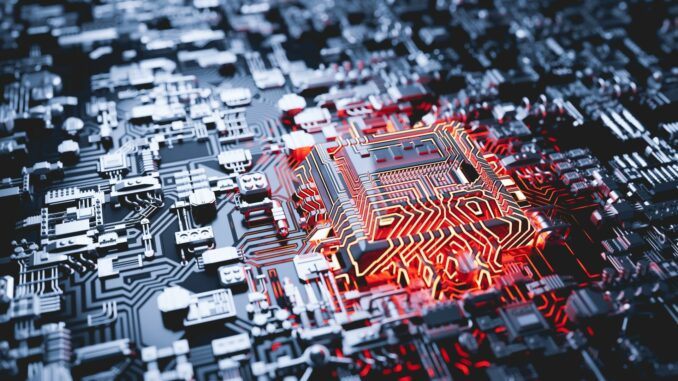Let’s talk about overclocking – does it reduce the age of your CPU or GPU? So, how and what factors facilitate the longevity of your hardware?
We will discuss these and related questions in this article, so by the end of the day, you should have a good understanding of how overclocking can affect the longevity of your CPU.
So, let’s dive into everything you need to know without further commotion.
Overview of Overclocking
Increasing the processor’s speed by overclocking is the term “overclock.” So you push your CPU beyond the optimal setting by overclocking.
In the gaming community, overclocking is relatively widespread. Because it immediately enhances the performance and speed.
You can instantly improve your CPU speed by 20 percent by conducting a small overclock. You can also look at other parts of your CPU to overclock, especially if you are an AMD user who wants to maximize infinity fabric overclock.
Raising chips is cooler than CPU overclock; memory over chips is fantastic. That said, the CPU already has a built-in way to enhance its performance. Overclocking a CPU is measured differently.
But in general, The overclocking is divided into three phases based on Measurement. They are as follows:
- Light overclock
- Mediocre Overclock
- Extreme Overclock
Light overclock
It is simply a minimum of twists of the setting. You are engaging in light overclocking when you increase your CPU’s speed without increasing its base voltage.
Mediocre Overclock
It’s a balanced profile keeping the voltage, speed, and heat ratio. To stabilize the processor, increase the voltage while increasing the processor speed in the midrange.
Extreme Overclock
Extreme overclocking involves stretching the boundary of the processor. Like pushing the processor to its maximum speed and then stabilizing it with a tonne of voltage.
Will Overclocking Impact your CPU Lifespan?
Yes, in the most fundamental sense. Nevertheless, this is a significant thought, What’s the primary purpose of overclocking a processor? Increasing the voltage on your processor is the result of performing an overclock.
In addition, the temperature will rise in conjunction with an increase in voltage. In addition, a hotter CPU will have a shorter lifespan.
But the light overclocking doesn’t increase the temperature much. So the light boost of your CPU won’t harm your lifespan.

Although Extreme overclocks will drastically shorten the lifespan of your CPU.
- You may now inquire as to how long it will last. In most situations, it lasts straight for 3 to 4 years.
- After that, you may claim that it’s a solid investment if it lasts three to four years because you’ll be updating your hardware at some point. But the people who expect to use it for ten years are a different case.
- That being said, the Major But that I said previously is that if you have more big pockets and cope with the new technology, your lifespan is different from those who use the same CPU for ten years.
How does Overclocking Benefit the CPU?
Honestly, overclocking your CPU delivers a significant performance gain. You can improve the fps up to 50 percent by overclocking in some circumstances.
In General, It relies on the system specification. If you have a PC with a faster GPU and more RAM than the CPU’s native speed, you can get a significant performance boost by overclocking your CPU.
For example, Having a quad q6600 with GTX 970card and 8 Gb of ram, You may overclock your CPU up to 3GHz, without boosting the system’s temperature or increasing the voltage.
Check out the company’s website to see if you can overclock your CPU. If that’s the case, how much money can you expect to make off of that? Also, don’t forget to check out our professional’s tested best CPU cooler with the screen.
What is a Silicon Lottery?
The term “silicon lottery” refers to situations in which various individuals experience varying performance levels from the same chip model.
You have the same chip as someone but won’t run the same turbo or overclocking speed.
Every chip is unique. Some of them overclock better than the other chip in the same model.
You and your neighbor can buy the same chip together on the same day, yet you may obtain a different overclock than what he gained by a significant amount.
What are the Factors that Affect CPU Lifespan?
CPU lifespan is shortened most frequently by heat. So as long as the temperature remains the same, there will be no effect on the life duration.
- The type of burden that is assigned to the CPU
- The current number of active cores
- Input and output voltage requirements of the system
- The cooling system’s cooling capacity.
- How high is the CPU’s frequency setting?
- And also, several non-technical factors affect the CPU lifespan.
- What city do you call home?
- What is the room temperature?
- How long have you had your computer?
Related Article:
Is it Risky to Overclock the Processors?
Yes, It carries certain risks. These risks can affect not only the processor but also the whole system. In severe cases, Overclocking can cause an explosion where the entire system boom like fireworks.
The following are the risks of overclocking your processor:
- It may terminate your factory warranty.
- It can permanently damage the motherboard socket where the CPU is loaded. Because.
- it increases the heat of the processor
- An electrical short-circuit can occur if the CPU voltage is raised while overclocking.
- Overclocking can damage your system if you don’t employ an excellent cooling system.
Final Thoughts
To summarise, increasing the clock speed of a CPU can shorten its life expectancy. However, an overclocked CPU can lasts for 3-5 years effortlessly.
So the pros & corns ratio depends on the consumer choice.
As a result, I’m confident you can answer the question “Does Overclocking Reduce CPU Lifespan?” now that you’ve read this article. And you are free to come up with your conclusion.
May the Silicon Lottery be with you if you decide to give CPU overclocking a shot!