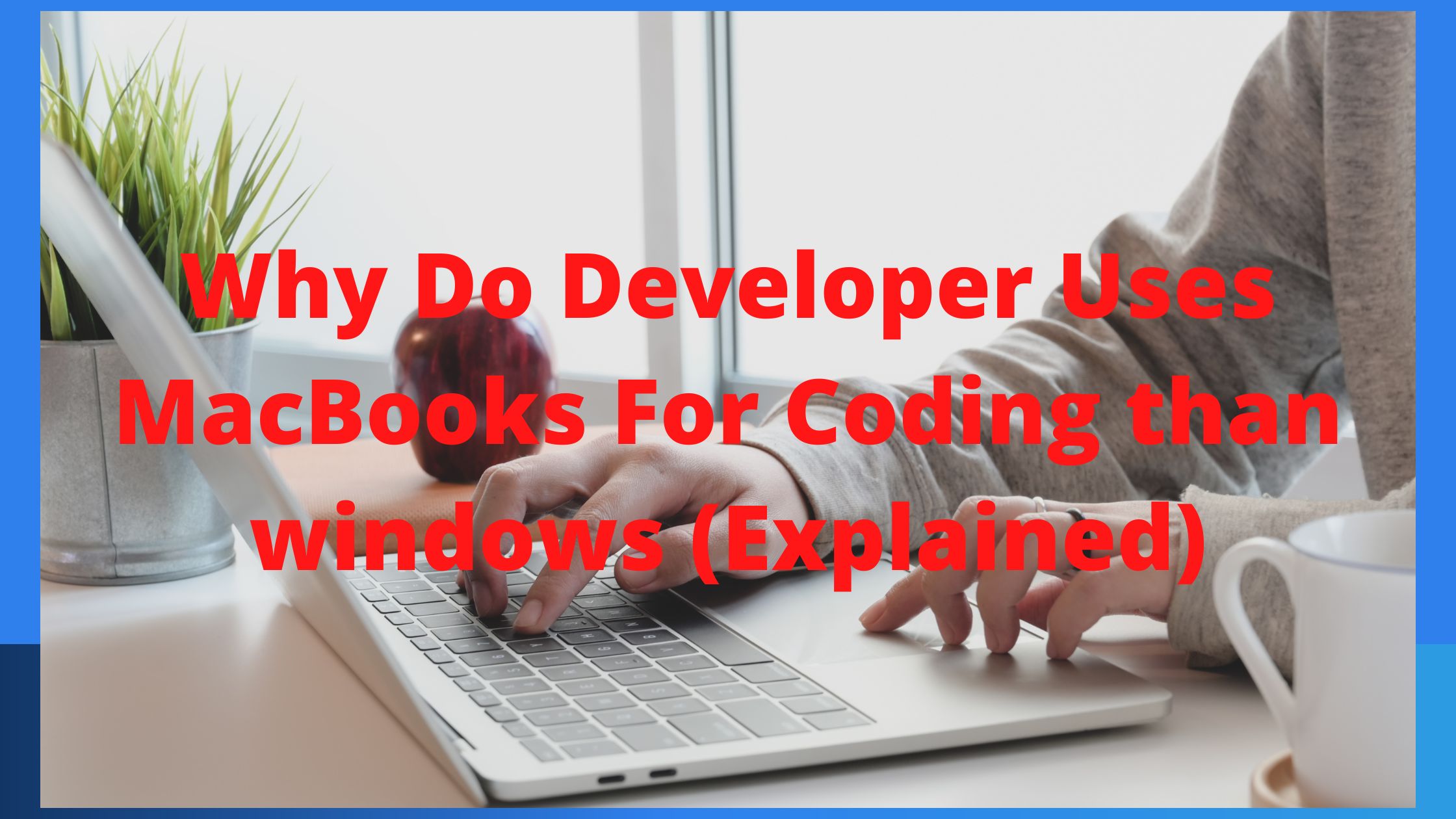Why are MacBooks Better for Coding than Windows? Are you a programmer or thinking about doing programming? This could be a question running through your mind whether MacBooks are good for coding than windows.
In daily life, you will hear different people saying why MacBooks are good for coding than windows, while others prefer windows to MacBooks.
For about 5 years now as a Fullstack developer, the question of choosing between MacBooks and windows among developers is a question that you will hear quite often. I use a MacBook Pro and I can recommend it to anyone else who wants to venture into the coding journey.
In this guide, we are going to do a deep analysis and give you different reasons for the two types of systems so that you can choose wisely. We have interviewed different professional programmers and have come up with a conclusive report.
MacBook prefer programming languages and here is why?
Before you think about whether MacBooks are better at coding than windows, the first question you should be asking yourself is what programming languages do you want to take or what programming languages are you doing?
If you are planning to be a frontend developer that is using languages such as HTML, CSS, Javascript, and React, you might consider using windows in this case because these are languages that are executed on the client side.
While if you want to be a backend developer i.e using languages such as PHP, Python, and Java. So with the backend, MacBooks are good because they will do a lot of compilation for you more easily.
Is It the development environments/IDE You Need?
Depending on your favorite IDE, you will want to choose the one that you like the most. Many IDEs are present in Mac and absent in windows.
If, for example, your favorite IDE is Notepad++, then that one can only be found in windows.
So if you are a developer and have a favorite IDE, then do your research if the same IDE is available in the other type of system. Programming is always all about what you understand and what works for you better.
MacBook Build quality
To be honest, Apple products offer high-quality results. When I started the coding journey, I started as a Windows user and when I switched to MacBook, I had a good experience doing my programming in a quality environment.

Also when it comes to Mac, repairing is very simple because you will only need to diagnose some software and your machine will work the best.
Therefore with MacBook, you should not worry much about the technical issues that might arise and this is the reason why most developers prefer MacBook.
In my case, for example, I have been using MacBook for the last four years and I have never encountered any serious technical issue with my machine it is because of this reason that I think it is best suited for programming since no one desires to have a machine that crashes every time with even now warning and ending up loosing your important data.
So if you are a programmer or just want to invest in buying something that will serve you for a long time, then I recommend that MacBook is the product that you are looking for because Apple products never disappoint.
Another important thing when programming with MacBook is that you will never experience any interruptions while working.
This is very different in other operating systems such as windows where you will get a lot of interruptions.
As a developer, I understand that most developers need full concentration while coding and this is something that you will get in MacBook.
Consider UNIX, LINUX, and the Mac
If you want to venture into programming as a career, the best operating system that will give you an easy time are UNIX, LINUX, and Mac.
I know that UNIX and LINUX are not new to many terms many people as they have been around for some time now.
The main reason why I think the two platforms are the best as far as programming is concerned is that they are ideal for programmers.
UNIX offers a lot of stability, security, and also flexibility. Most of the websites that we use online are built in UNIX and LINUX because of the factors that we have seen.
LINUX is always a very popular operating system that you will always hear a lot about in the programming environment. LINUX performance is similar to UNIX despite the difference in their names. You can use LINUX in windows as well to enable programming.
Many tech companies use Mac with UNIX operating system and if you want to work with them at one point, you will have to get used to using MacBook this early.
MacBook is also designed in a way that it cannot be attacked by viruses and other malware. This is something many people look at when deciding on buying such products. You will never experience virus attacks easily.
Cross-platform compatibility
The other reason why most programmers like MacBook is its compatibility with other major operating systems.
You can easily install the windows operating system on your MacBook machine and run it effectively while on the other hand, you cannot run a macOS on the windows operating system.
This is a very big advantage to developers because if you need tools that are available in windows and not on Mac, you can easily install them and have full access to the features.
If you are looking forward to developing programs for iOS or OS X, it will not be possible to do this on a Windows operating system machine. Therefore always use Mac to develop programs that are related to Mac.
Final thought
To conclude on this very important matter, using MacBook for coding is the best choice that you can go for if you want to venture into a programming career. Also as we have seen, MacBook is not prone to viruses and malware and hence giving you ample time to work on your project.
You can be sure to use windows operating system machines only if you want to develop programs related to windows, otherwise, your programs won’t work to your expectations.
Related article:
Should You Buy the Mac Mini Now or wait for upgrade available models?(Explained)