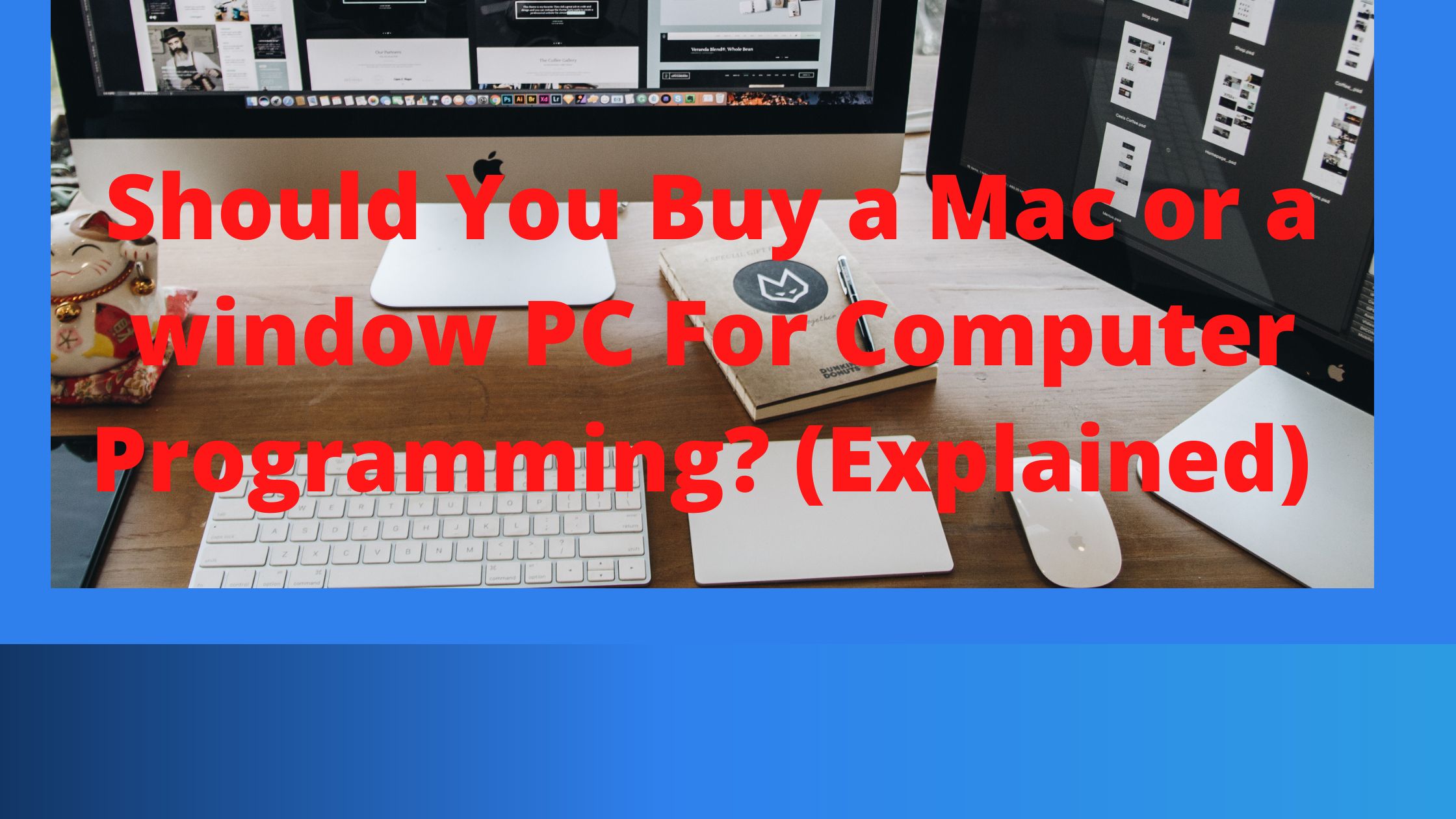Should I Buy a Mac or a PC for Computer Programming? Should I buy a Mac or a PC for computer programming? It is a common question among many programmers and some are not sure which one is the best than the other.
Now in this article, I will break down everything you need to know about the two types of computers so that you can do a proper selection afterward.
Mac or Windows?
Choosing between Mac and Windows depends on the kind of program that you intend to program.
Let’s say if you are a Microsoft Developer or developing apps related to Apple, you will want to go for Mac because most of the features will be compatible, you will not need to do a lot of compilation.
While if you are developing apps related to windows i.e. a website, you will want to choose windows.
Mac v.s Windows PC for computer programming
- What are you programming on
- Personal Choice
- Your budget
- How familiar are you with the UX or UI?
- Stability of the Operating System
- Is there any need?
- The need of windows specific tools
-
What are you programming on
As already stated, choosing between Mac and Windows PC depends on the kind of program that you intend to develop. Choose MacOS when you want to develop programs related to Mac and vice versa.
-
Personal Choice
To be more open and frank and stop dancing behind the bush, this debate of choosing between Mac and Windows PC comes back to personal choice.
If you have been using Mac whole of your life, don’t be swayed by the wave, especially from the internet that you should choose something else.
My advice is that it is always good to use something you are used to other than going for something that will give you hard time.
I know many will argue that they want both alternatives and experience for themselves.
Yeah, this is very okay if you want to try another version as well because you might be used to only Windows for example and when you get employment in a new company, you find that they are using Mac.

-
Your budget
Mac PCs are termed to be the best as far as programming is concerned and they make programming life a little bit easier. Most big companies for example ought to choose Mac due to this reason.
However, the main setback for Mac is that the initial purchasing capital is very high compared to Windows PCs.
Therefore for someone who is just starting programming and is unable to find such a huge amount of money, it will be hard for them to have Mac.
There is no need to strain yourself to get Mac but you can look for a more alternative PC that is at least pocket-friendly instead.
-
How familiar are you with the UX or UI?
Mac computers have the high processing power and are high-tech machines that will get the job done easily.
Mac computers can handle almost all kinds of programming projects. So if you are an advanced programmer, then you will want to choose Mac as an alternative for your job.
Most experienced programmers claim that Mac will not give you headaches like Windows PCs will do in some programming languages such as C++ and C#.
-
Stability of the Operating System
Most Front-end development is good with windows because the programming languages are not that complicated i.e. they do not need to be compiled to run such as JavaScript.
While most backend developers are good with Mac PC as they work well with languages that need to be compiled like Java.
Therefore think of what kind of development you want to do. If it’s Frontend, then go for windows while if it’s the backend, you will want to go for Mac.
-
Is there any need?
Even though windows PC could be better in some programming languages while Mac others, most of these programming languages work very well in both operating systems.
Sometimes it doesn’t matter the kind of operating system you are on because almost all programming languages work well in both just a few differences in the setup and the command options.
-
The need of windows specific tools
Even though Mac is very popular, most programs on the internet are developed using windows and some of them will require specific tools from windows to work perfectly.
So windows still dominate and are still being used by developers, especially in enterprises.
Today, Windows developer Engineers are working around the clock to introduce some of the features available on Mac to Windows.
In the future, we are expecting there to be a small or no distinction between the two kinds of computer systems.
Pros and Cons of using Mac PC for programming
Pros |
Cons |
| High processing power | It is very expensive to buy |
| Is very fast | It is very technical to use |
| Easy to use while programming | It does not support other programs developed in windows |
| It supports almost all languages | It requires a lot of time for one to learn how to use it |
Pros and Cons of using Windows PC for programming
Pros |
Cons |
| Easy to use during programming | It is not as efficient as Mac PC |
| It is very affordable for everyone | It does not support all backend languages |
| It has easy command options that can be mastered easily | Have low processing power when it comes to doing the compilation. |
| Supports all most programming languages |
Final thought
As discussed above, choosing between Mac and Windows PC depends on the kind of programming that you intend to use.
Use Mac for programs that are related to Mac and use Windows PC for programs that are related to windows pc.
Another important thing to put in mind is your budget. Always go for the one that is pocket friendly for you as the two types of computer systems support almost similar programming languages.
Also, always choose the one you are used to and the one that will give you an easy time while doing your programming work. You can learn to use the other slowly if you want to understand the performance of both.
Related Article:
What’s Better For 4K Gaming MacBook Or Windows Computer? (Explained)