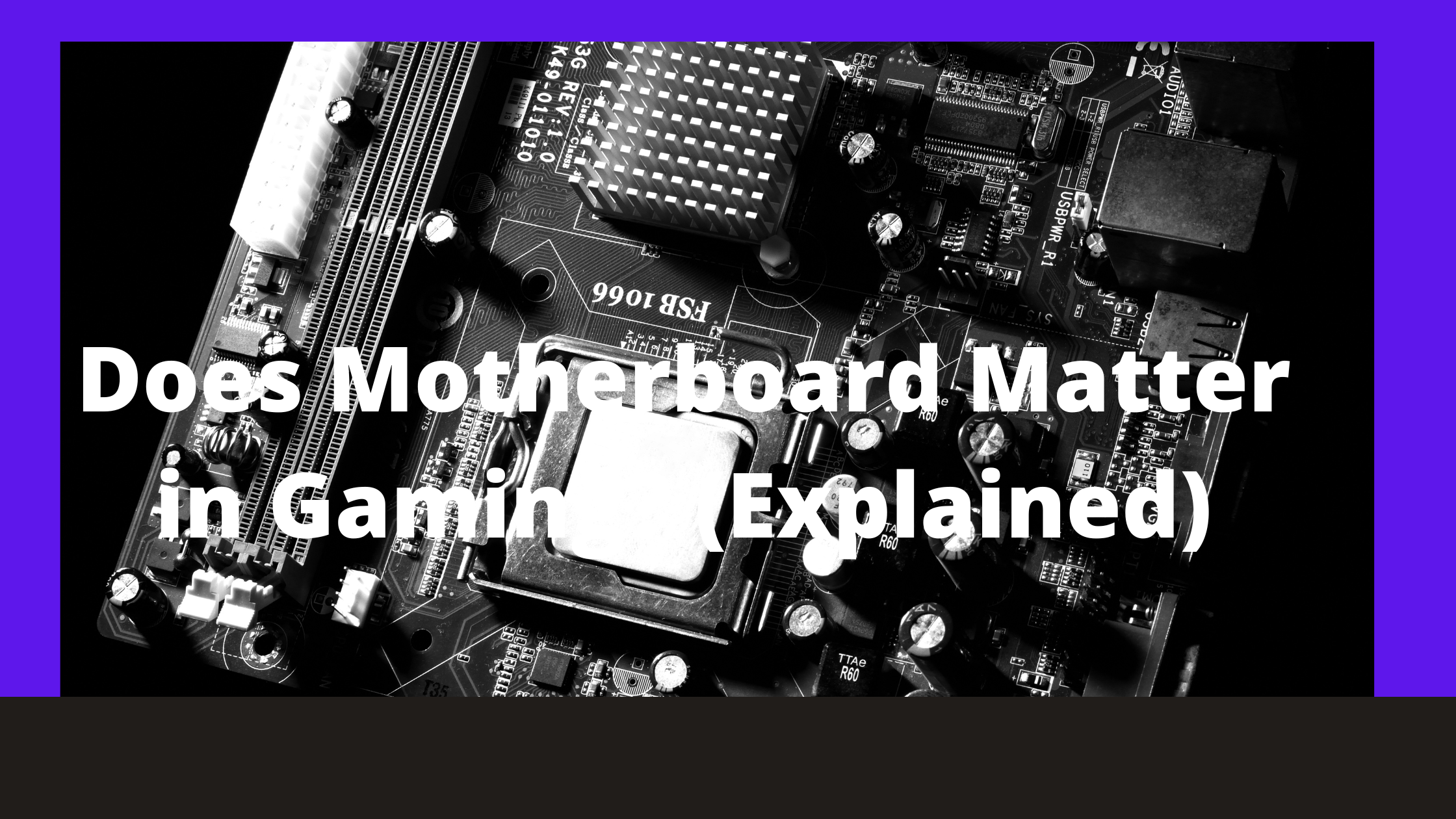The motherboard is an essential factor in gaming because it is responsible for processing and sending data between different components in a computer system.
The quality of the motherboard can affect the performance of the entire gaming system. There are many other factors to consider when choosing a motherboard for gaming, such as the processor type, the number of expansion slots, and the type of memory supported.
In this article, you can get all the information related to Does Motherboard Matter for Gaming?
What is the Importance of Your Motherboard in Gaming?
Your motherboard is the most critical component in your gaming PC. It determines the overall performance and capabilities of your system. Here are four reasons why your motherboard is so vital in gaming:
- The motherboard helps determine the graphics performance of your system. It connects to your graphics card.
- The motherboard also helps determine the speed of your system. It connects to your CPU and provides it with data and instructions. A high-quality motherboard can help improve the speed of your system.
- The motherboard helps determine the amount of RAM your system can use. It connects to your RAM modules and provides them with power and data. A high-quality motherboard can support more RAM than a low-quality motherboard.
Motherboard important features in Gaming include:
- Overclocking
- CPU Compatibility
- Ram Support
- Expansion Card Support
- Longevity
- GPU Support
-
Overclocking
One of the things that you need to think about when you are choosing a motherboard for gaming is whether or not it is overclocked.
Overclocking is when you set the clock speed on the processor to be higher than it was meant to run. It can cause stability issues, but if careful, you can get more performance out of your system.
Many motherboards come with overclocking features these days, and if you are looking for a good one for gaming, this is something that you will want to look for.
The best-overclocked boards will let you push the clock speeds of your processor to their limits, which can give you a significant performance boost in games. Just ensure that you have cooling in place, or you may damage your hardware.
-
CPU Compatibility
A motherboard’s CPU compatibility is one of the most critical factors when gaming. A compatible CPU will ensure that your motherboard can handle the high-end graphics and gaming performance you need.
Some motherboards are specifically designed for gaming, while others are more general-purpose. If you’re looking for a motherboard that is good for gaming, be sure to check the CPU compatibility first. In addition, make sure that your CPU is powerful enough to handle the games you want to play.
Not all CPUs are compatible with all motherboards. Be sure to research both your motherboard and your CPU before making a purchase. Doing so will help ensure you get the most out of your hardware and don’t run into any compatibility issues.

-
RAM Support
There are a few things that you need to look for when you are choosing a motherboard for gaming.
- One of the most important is how much RAM it supports. If you want to be able to run the latest games, you need at least 8GB of RAM. Some motherboards support up to 64GB, which is more than enough for even the most demanding gamers.
- Another thing to consider is whether the motherboard has a good graphics chipset. The best have dedicated graphics processing units or GPUs that handle the most graphics-intensive games. They also have high-speed I/O lanes to connect your video card, keyboard, mouse, and other peripherals without lag.
- Finally, you should ensure that the motherboard has an excellent cooling system. It is essential if you plan on overclocking your CPU or GPU.
-
Expansion Card Support
When it comes to gaming, the motherboard is one of the most critical components of your computer.
Not only does it hold the other hardware in place, but it also plays a role in the overall performance of your system. So, what makes a good motherboard for gaming?
- One of the most critical factors is expansion card support. A good motherboard will have plenty of slots available for cards like graphics cards and sound cards. It allows you to upgrade your system as needed, which can be important for gamers who want to keep up with the latest trends. Additionally, having good expansion card support can also improve the performance of your system as a whole.
- Another factor to consider when choosing a motherboard for gaming is compatibility with other components.
-
Longevity
Motherboards are one of the essential hardware in a gaming PC. They are responsible for routing all the data between the different parts of the PC, and they also play a role in determining how fast that data can move.
Regarding motherboards for gaming, there are two key factors to look for: longevity and overclocking ability
Longevity is critical because you won’t have to replace your motherboard soon. It is essential if you have a high-end system with many expensive components.
A good motherboard will last for several years, even under heavy use. Overclocking ability is critical because it allows you to get more performance out of your hardware.
-
GPU Support
A motherboard is the backbone of your computer. It’s responsible for everything from the power supply to connecting your components. So when you’re looking for a good motherboard for gaming, you must ensure it has good GPU support.
GPU support is vital because a powerful graphics card is essential for a great gaming experience. A good motherboard will have plenty of PCIe slots so you can install multiple graphics cards.
It will also have good quality built-in graphics so you can use your computer while waiting for your new graphics card to arrive.
Other essential features for gaming include overclocking support, fast storage, and a reliable power supply.
Final Thoughts
In conclusion, motherboards do matter in gaming. However, the type of motherboard doesn’t matter as much as its features.
While some gamers may prefer one kind of motherboard over another, the bottom line is that all motherboards can deliver an enjoyable gaming experience.
So, don’t worry too much about which motherboard to choose–ensure it has the needed features.
Related article:
What’s the Best Motherboard for Liquid Cooling System (Explained)