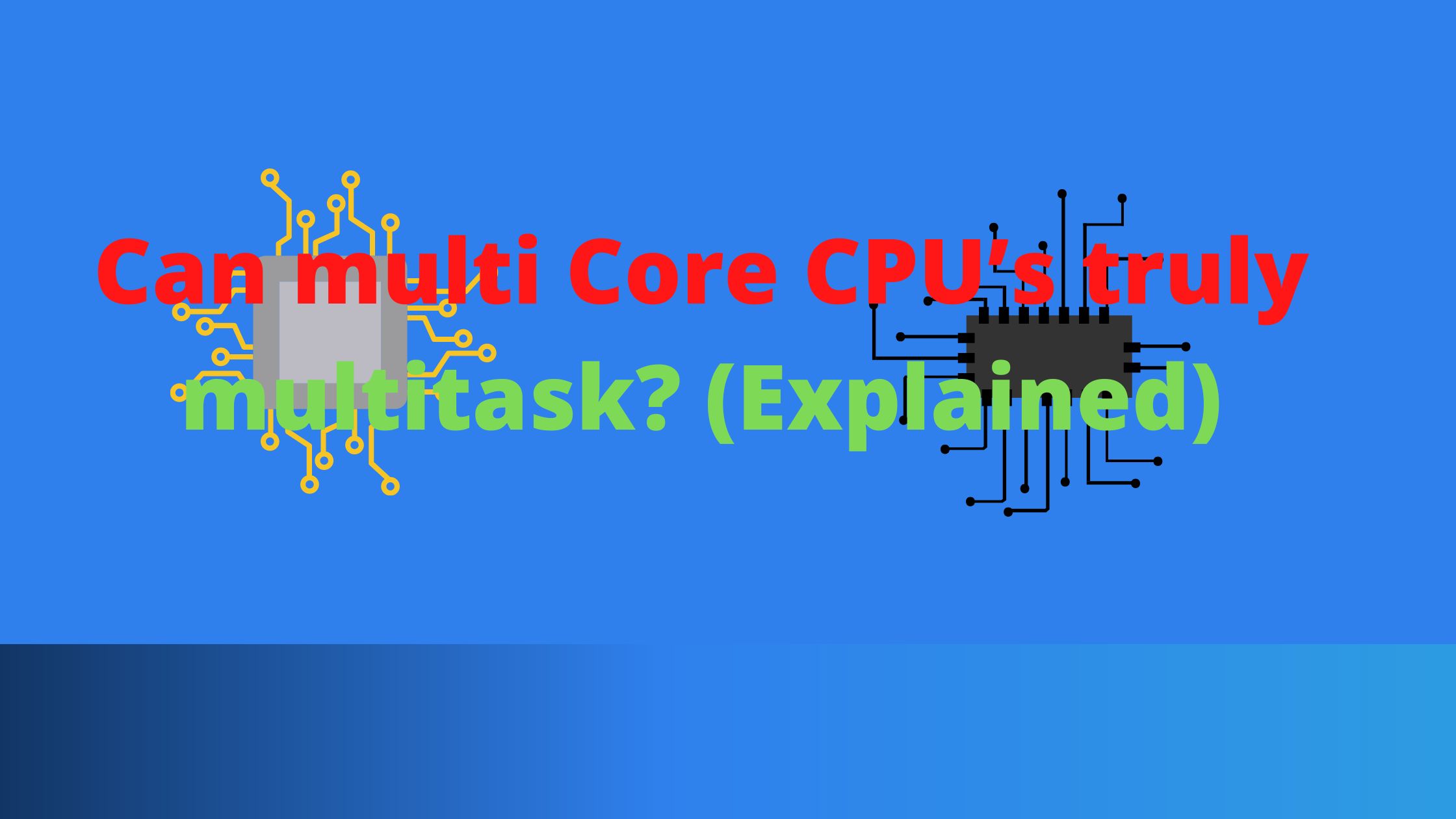Can multi Core CPU’s truly multitask? The processor of a CPU is called a core. Every CPU back then had just one core that could concentrate on one task at a time.
CPUs available today have between two and 18 cores, each of which is capable of doing a distinct task. That can have a significant impact on performance.
Since a core can work on one task while another core works on a separate task, a CPU’s efficiency increases with the number of cores it has.
Even while most processors, especially those found in laptops, only have two cores, some laptop CPUs (sometimes referred to as mobile CPUs), like those found in Intel’s 8th Generation processors, have four. If you can afford it, aim for a system with at least four cores.
Multi-core has become a huge buzzword in the hardware industry as manufacturers like AMD and Intel release processors with more cores than before.
They’re thrilling, especially in the world of video games, but do you need them? We look at the precise functions of multi-core CPUs and determine whether they may help your company.
A multi-core processor is what?
A multi-core processor is a type of computer processor that has two or more cores that operate independently as if the computer had multiple processors. Each core reads and executes software instructions.
The amount of time it takes for the CPU to connect with the cache and RAM limits its performance in single-core processors.
The CPU spends about 75% of its time waiting for memory access results. More multi-core devices have been made available by manufacturers to boost the performance of their CPUs.
A CPU with multiple cores might perform noticeably better than one with a single core at the same speed.
PCs with many cores are better able to manage multiple tasks at once, improving performance when multitasking or handling the demands of demanding programs and apps.

How does multi–core CPU work?
Threading
A computer’s processor processes a string of data from a program known as a thread. There are threads produced by every application.
Because a single-core processor can only handle one thread at a time when a computer multitasks, the system must switch between the threads quickly to process the data.
The benefit of having several cores is that each core can manage a different data thread at once, enabling substantially faster data transport at all times.
Clock speeds
A speedier CPU has a higher clock speed. For instance, a dual-core processor might offer a clock speed of 3.5 GHz for each processor whereas a quad-core processor might support a clock speed of 3.0 GHz. A dual-core processor can operate 14% faster as a result.
In this case, the dual-core processor is indeed more effective if you have single-threaded software. On the other hand, the quad-core CPU will be roughly 70% faster than the dual-core processor if your program can utilize all 4 cores.
How many Cores in a CPU is the limit before you see no speed benefit?
When numerous cores process instructions simultaneously, while at a slower rate than a single core, they reach an incomparably high processing rate.
High-performance computing is made possible by multi-core CPUs (HPC). HPC will divide complicated computations into smaller components.
Many CPU cores using the software can then solve each component of the computation. Consider it as disassembling a supercomputer into smaller, easier-to-manage components that may subsequently be employed to tackle challenging scientific issues. What does it have to do with business?
Will a high-frequency single-core CPU work better than a normal multi–core CPU?
When numerous cores process instructions simultaneously, while at a slower rate than a single core, they reach an incomparably high processing rate.
High-performance computing is made possible by multi-core CPUs (HPC). HPC will divide complicated computations into smaller components.
Each component of the computation can then be solved by many CPU cores using the software. Consider it as disassembling a supercomputer into smaller, easier-to-manage components that may subsequently be employed to tackle challenging scientific issues.
Therefore, HPC can help users accomplish challenging activities while using comparatively less energy, which is important for devices like laptops, mobile phones, or laptops that run on batteries. This kind of energy conservation can help your business by reducing costs in the long run.
Multi-core processors may also be a good fit for you if your company works with databases, virtualization, and the cloud.
For example, the majority of computer graphic rendering software requires a rendering engine to display what happens in animation.
Characters, simulations, and events are controlled by an artificial intelligence type in a virtual setting.
All of these events must alternate between each process while using a single core. To make these instructions operate without jitter or extraordinarily extended processing periods, multi-core processing is required.
This applies to any technology, not just virtualization. Because single-frame rendering can go into individual cores and then merge into a stream via the multi-core process, programs that encode video will benefit greatly from this.
For example, the majority of computer graphic rendering software requires a rendering engine to display what happens in animation.

Characters, simulations, and events are controlled by an artificial intelligence type in a virtual setting. All of these events must alternate between each process while using a single core.
To make these instructions operate without jitter or extraordinarily extended processing periods, multi-core processing is required.
This applies to any technology, not just virtualization. Because single-frame rendering can go into individual cores and then merge into a stream via the multi-core process, programs that encode video will benefit greatly from this.
HPC, made possible by multi-core computing, is also crucial for database management, scientific analysis, and anything else that calls for processing massive amounts of data quickly.
Is Having a multi-core CPU is better?: Final thought
In general, having a multi-core CPU is preferable if the program is compatible with it. For a typical computer user, a quad-core or dual-core processor is sufficient.
Although the majority of users and business owners won’t profit from employing four CPU cores because there isn’t enough non-specialized software to put it to use, many corporate PCs now come with them as standard.
However, you might want to think about employing higher-core-count CPUs if you perform difficult tasks like complicated design rendering, scientific analysis, math programs, or desktop video editing.
Related article:
What are Possible consequences of a reduced CPU Supply in Taiwan (Explained)