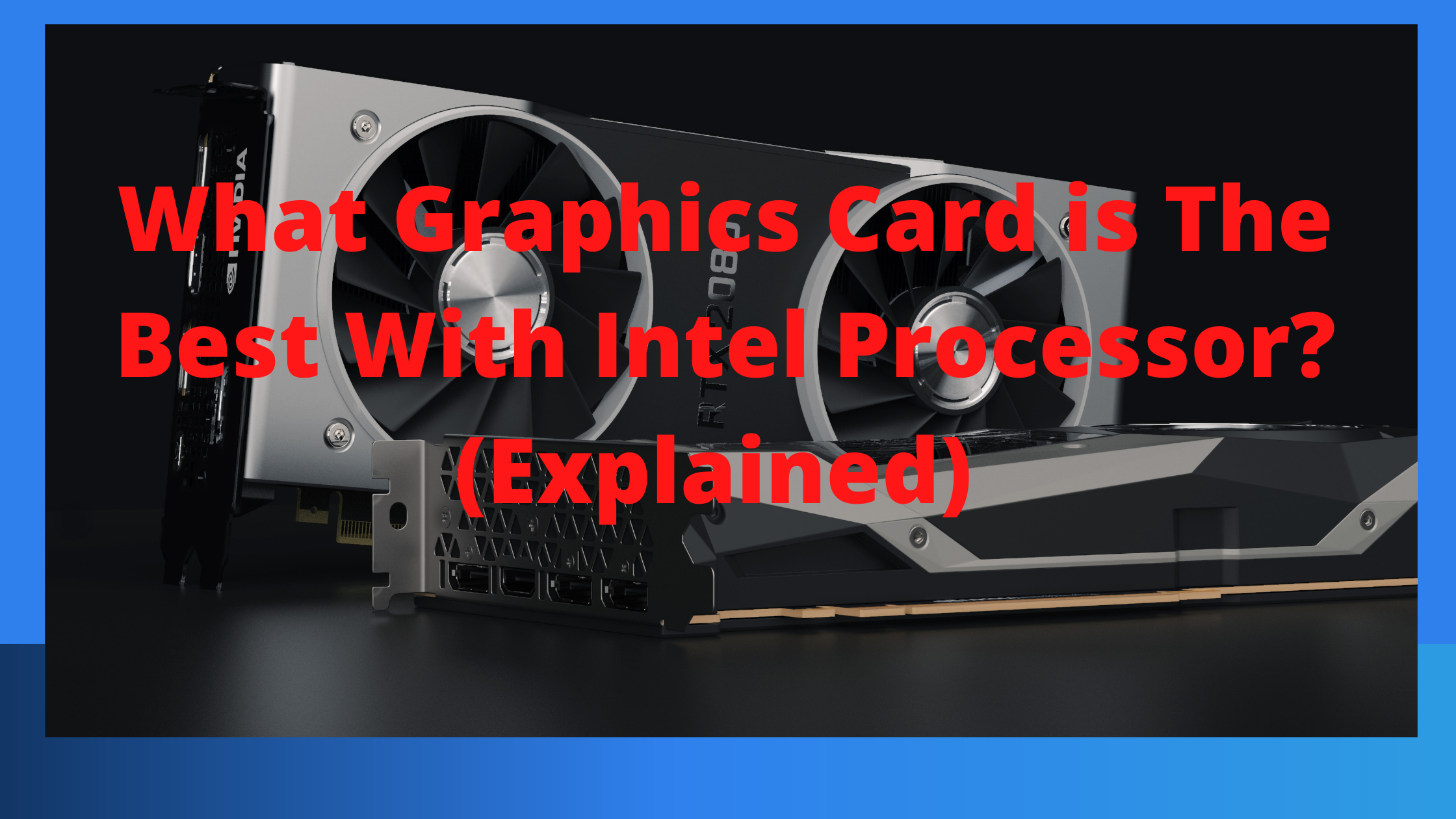What Graphics Card is The Best With Intel processor? Are you looking for a graphics card that is best with Intel? Well then, you will get your answer by the end of today’s guide.
There are many graphics cards in the market and if not well researched, you might end up buying something you never intended to buy. Explore the kinds of graphics cards that will improve your gaming experience to the next level.
The new Intel Alder Lake CPU is here to help solve your gaming needs and if you would like to buy an Alder Lake CPU, then you need to have a new graphics card as well.
Now, GPU prices are what they are, but at least now you can get a GPU without using tracking bots or subscribing to discord groups.
As I promised you, in this guide, we are going to take a deep step into the best graphics cards for Intel Alder Lake CPUs. We have done very deep research and the following are our top picks.
MSI Gaming 3080 Ventus 3X OC
Best value 4k gaming graphics card for Alder Lake CPUs. Has the following characteristics;
- Memory – 10GB GDDR6X
- Base clock – 440MHz
- Boost clock – 1740 MHz
- Outputs – 3 x Displayport, 1 x HDMI
The RTX 3080 is not the fastest in the world, but currently, it has the best price to perform rotio when compared to other high-end GPUs. This is the reason why it has the best 4k gaming GPU for Alder Lake CPUs.
The card is about 10 to 12 percent slower than the Ti version while having on average 30 – 40 percent lower price. Having said that, the general gaming performance is more than enough for 4K, and its memory of 10GB is okay for almost every current and upcoming AA title.
Honestly, I do not think that it is worth it to pay upwards of 40 percent on Deathloop and Doom Eternal so that you can play with ultra-quality textures.
You can just have this great experience with DLSS that will give you the best performance boost that you need.
In case the game you are playing does not support DLSS, then you can still use AMD FSR where it is applicable. However, The RTX 3080 is a perfect companion for core i9-12900K or any other Alder Lake processor.
The best graphics card that we can recommend to you is one of the cheapest RTX 3080 models on the market.
You should not worry about its performance because its performance is in line with other RTX versions out there. Also, the good thing about MSI RTX 3080 Ventus 3X is that it is very quiet while staying below degrees celsius when under load.
- You can check out MSI Gaming 3080 Ventus 3X OC and the current price here >>
-
EVGA RTX 3080 Ti XC3 Ultra
The second best graphics card on our list is EVGA RTX 3080 Ti XC3 Ultra, it is the best 4K gaming GPU for Alder Lake CPUs overall. Its characteristics are as follows;
- Memory – 12GB GDDR6X
- Base clock – 1365 MHz
- Boost Clock – 1725 MHz
- Outputs – 3 x Displayport, 1 x HDMI
The main reason why this card is on top of our list is that we picked it over the RX 6900XT even though it is pricier than the AMD at 13 to 15 percent higher.
It gives you a tad bit higher rasterized performance but also much faster raytracing performance and the luxury of being able to use both DLSS and FSR.
Even though its memory is 4GB less, the 12GB that is available on RTX 3080 Ti is more than enough for any given or upcoming triple-A game, even in 4K.
- You can check out EVGA RTX 3080 Ti XC3 Ultra and the current price here >>
-
PowerColor Red Devil RX 6900 XT
This is the third best card on our list of best graphics cards for Intel. It is the best bang for buck graphics bard for Alder Lake CPUs. The following are its characteristics;
- Memory – 16 GB GDDR6
- Base Clock – 1925 MHz
- Boost Clock – 2340 MHz
- Outputs – 3 x DisplayPort, 1 x HDMI
In the past when it was first introduced to the market, RX 6900XT was perceived as more or less, an unnecessary product.
The main task for it was for AMD to have soothing so that it can compete with the RTX 3090. But today, the RX 6900XT is better in terms of value.
- You can check out PowerColor Red Devil RX 6900 XT
- and the current price here >>
-
EVGA RTX 3060 Ti XC
It is the best bang for buck 1440p graphics card for Alder Lake CPUs. The following are its characteristics;
- Memory – 8 GB GDDR6
- Base Clock – 1410 MHz
- Boost Clock – 1710 MHz
- Outputs – 3 x DisplayPort, 1 x HDMI
If you are looking for the best spot for gaming, then the RTX 3060 Ti is that sweet spot. It can provide a high-resolution rate of 1440p experience with high ultra settings in most games.
Also, the other good thing about it is that its market price is about 30% lower than RTX 3070 while achieving about 85% of the performance of its bigger cousin.
In general, the RTX 3060 Ti is the best bang for the buck card for Alder Lake CPUs if you are gaming in a resolution of 1440p.
This card can push 240Hz and higher frame rates in every esports title and many older triple-A games.
The graphics card that we have seen through our research to be the best choice that we recommend to you is the EXGA RTX 3060N Ti XC, it is one of the cheapest cards out there.
Its design is also very quality despite being cheap.
You can check out EXGA RTX 3060N Ti XC and the current price here >>
-
PowerColor Red Devil RX 6700 XT
It is the best 14400 AMD graphics card for Alder Lake CPUs. Its characteristics include the following;
- Memory – 12 GB GDDR6
- Best Clock – 2418 MHz
- Boost Clock – 2622 MHz
- Outputs – 3 x Displayport, 1 x HDMI
If the RX 6700 XT looked similar to RTX 3060 Ti, we would put it in front of the Nvidia’s GPU. The other issue is with its FSR, it looks worse than DLSS in 1440p resolution.
But if you don’t care about any of this and are just interested in raw rasterized performance in games, then get RX 6700 XT instead of RTX 3060 Ti.
- You can check out PowerColor Red Devil RX 6700 XT
- and the current price here >>
Final thought
The graphics card that we have seen above in our guide, are the best cards for Intel that you can have if you want to enjoy gaming.
Related article:
How Do I Know What Graphic Card Can Be Install On My CPU? (Explained)